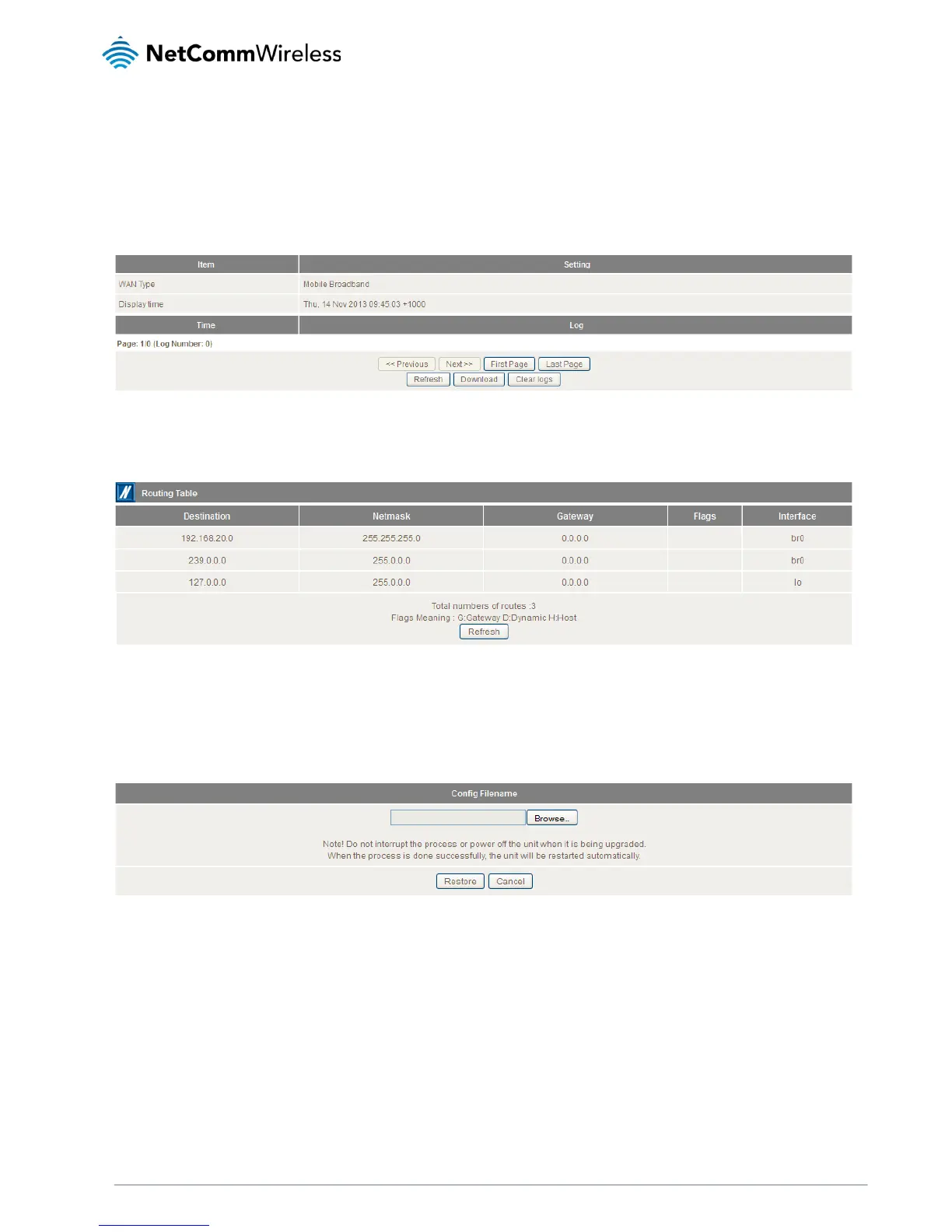Toolbox
The toolbox menu provides access to various settings and maintenance functions of the router.
System Info
The System Info screen displays the general settings on the router, such as the WAN type, the date and time, the log types and
the log data.
Routing Table
The Routing table displays the current routes in place on the router.
Click the Refresh button to update this list.
Restore Settings
The Restore settings page allows you to restore a previously saved configuration of the router. This is handy for reverting to a
working configuration when making changes to the router’s settings.
To restore the router configuration, click the Browse button, select the saved configuration file and then click the Restore button.