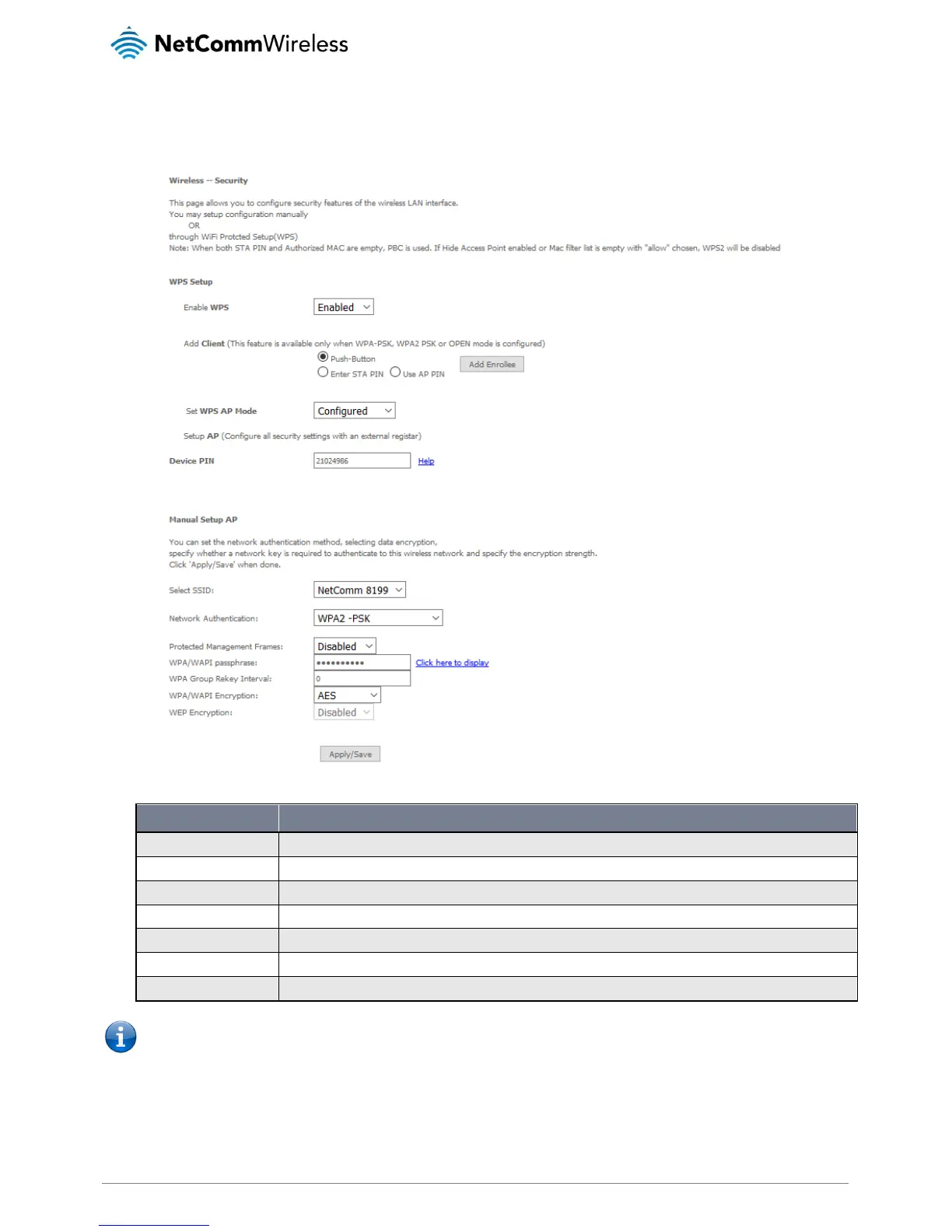NetComm Wireless NF17ACV User Guide
Security
The NF17ACV supports all encryptions within the 802.11 standard. The factory default is WPA2-PSK. The NF17ACV also supports
WPA, WPA-PSK, WPA2, WPA2-PSK. You can also select to disable WPS mode.
The following parameters are available:
Select to enable or disable the WPS function of the NF17ACV.
Select the SSID to apply the security settings to.
Select the Wireless security type to use with the wireless network.
Enter the security key to use with the wireless network.
Enter the group rekey interval. This should not need to change.
Select the type of encryption to use on the wireless network.
Select to utilise WEP encryption on the wireless network connection.
Note: WPA with TKIP and Open WEP are no longer considered secure. WPA2 with AES is the most secure option.
Mixed WPA2/WPA (TKIP+AES) will provide maximum compatibility with legacy devices.
Click Apply/Save to save the new wireless security configuration settings.