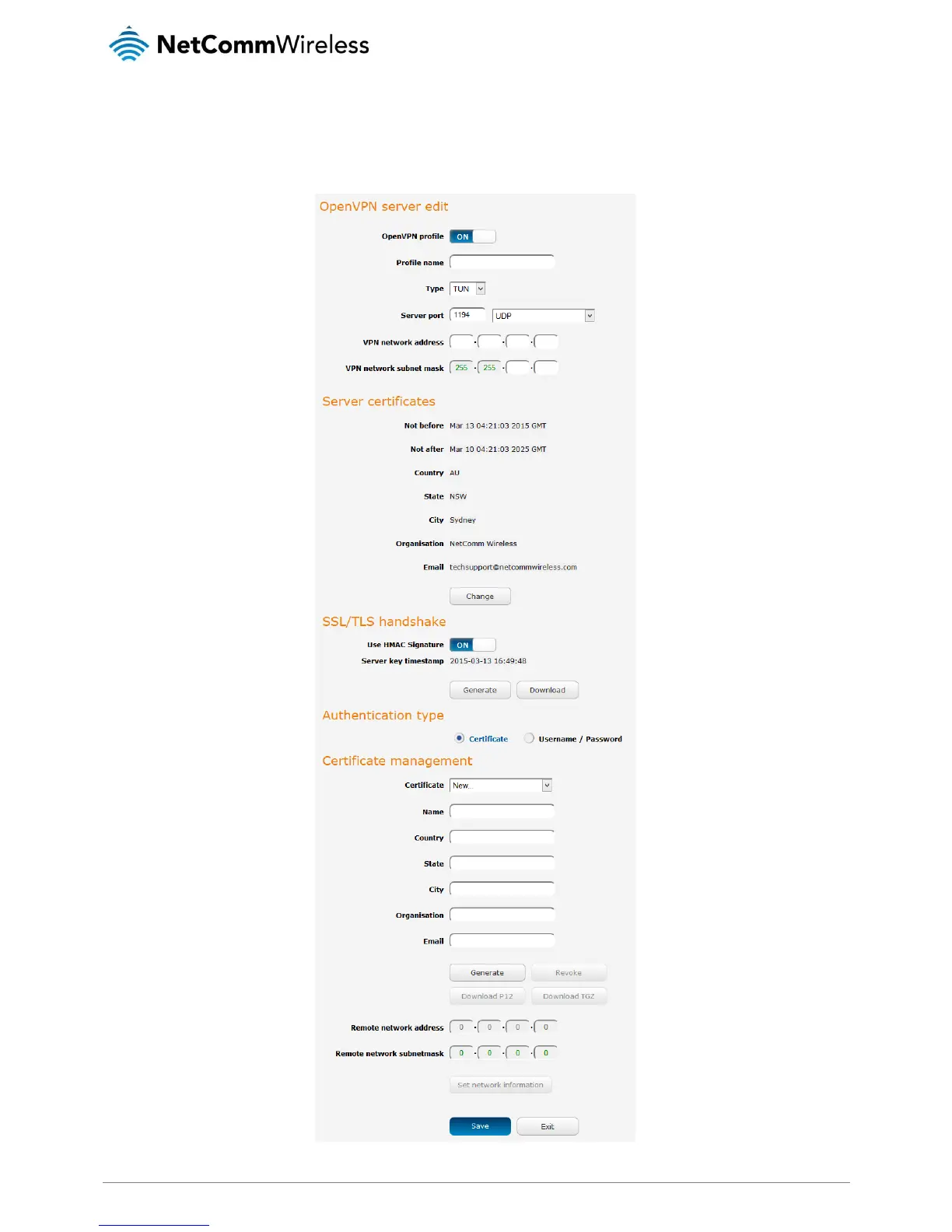Optional: To inform the OpenVPN server of the network address scheme of the currently selected certificate, enter the
network address and network subnet mask in the respective fields and click the Set network information button. If you do
not enter the remote subnet here, any packet requests from the server to the client will not be received by the client
network because it is not aware of the remote client’s subnet.
