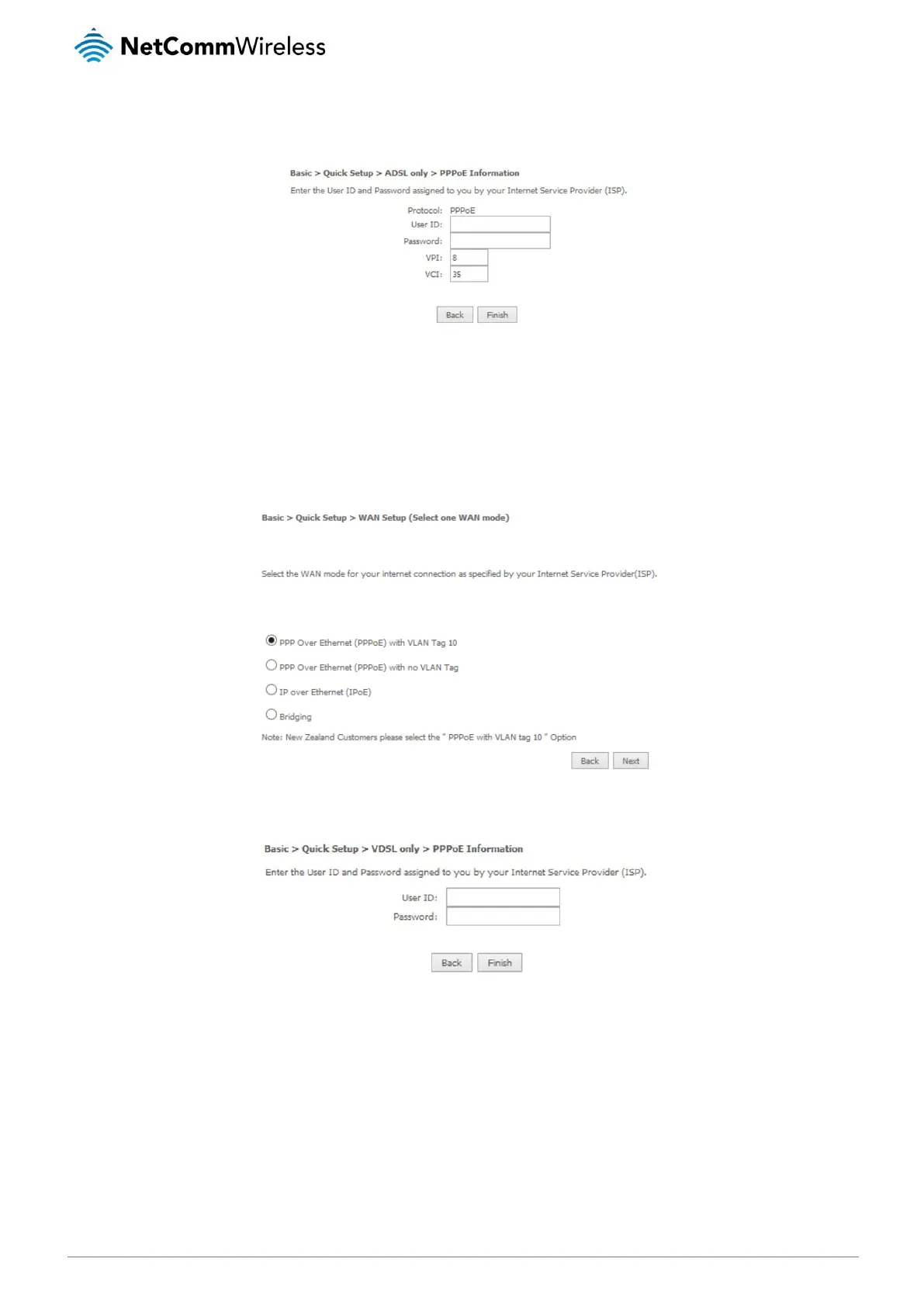c) In the User ID and Password fields, enter the username and password assigned to you by your Internet Service Provider
(ISP). Click the Finish button.
The account settings are saved and the NF10WV connects to the internet.
VDSL
a) Select VDSL and click the Next button.
b) Select the WAN mode for your internet connection as specified by your Internet Service Provider (ISP). Click the Next
button.
For New Zealand customers, the requirement for VDSL is VLAN tag 10, if you are not sure of the tagging requirement for your
connection, please contact your ISP.
In the User ID and Password fields, enter the username and password assigned to you by your Internet Service Provider (ISP).
Click the Finish button when you have entered the required details.
Ethernet WAN
a) Connect an RJ45 Ethernet cable to the WAN port on the NF10WV. Connect the other end of the cable to your WAN
service.
b) Select Ethernet WAN then click the Next button.