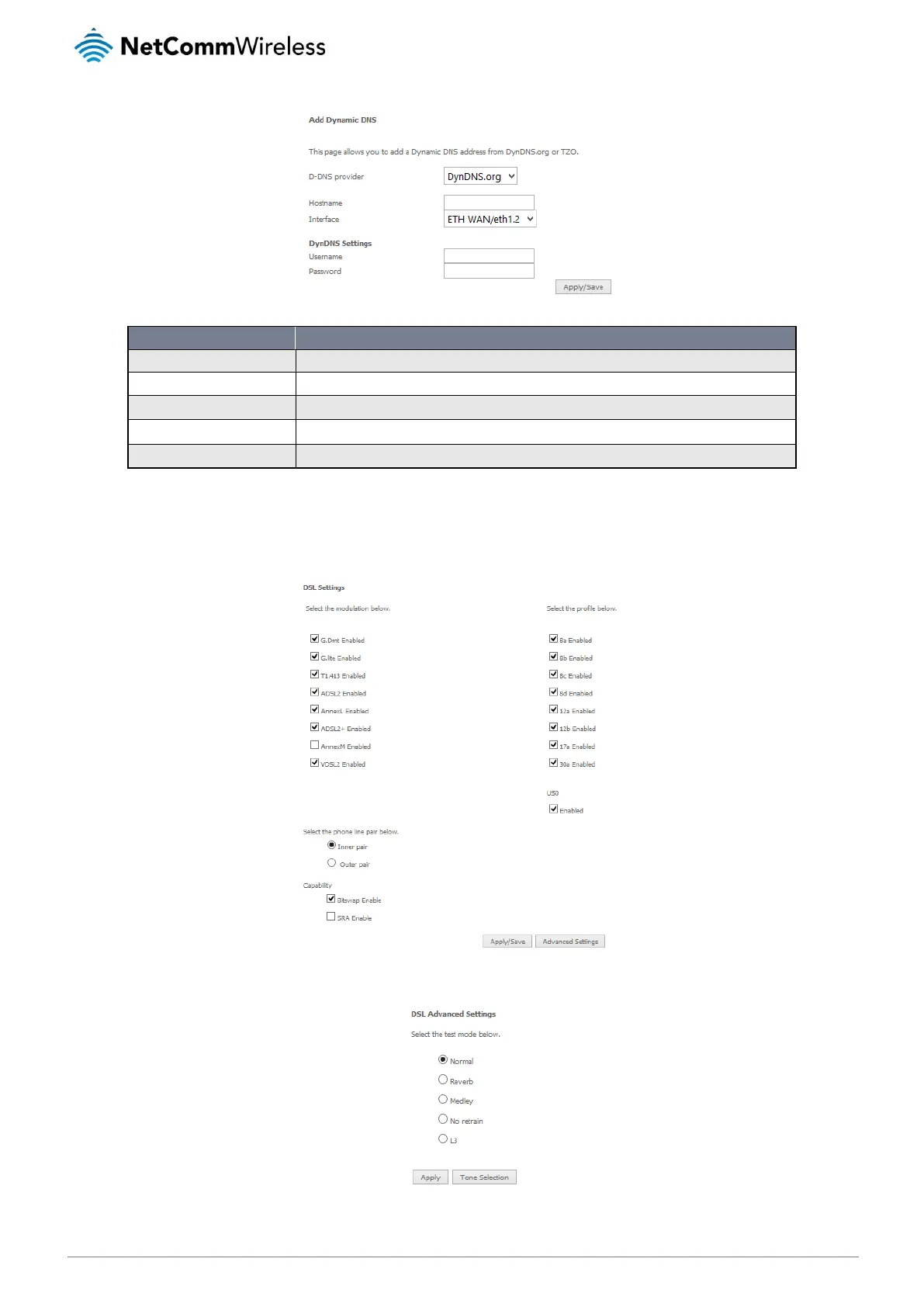Table 3: Advanced - DNS - Add Dynamic DNS Account Settings
DSL
This page allows the user to modify the DSL modulation settings on the unit. By changing the settings, you can specify which DSL
modulation that the modem will use.
For advanced DSL options press the Advanced Settings button.
The DSL advanced settings relate to test mode settings. The default selection is ‘Normal’.