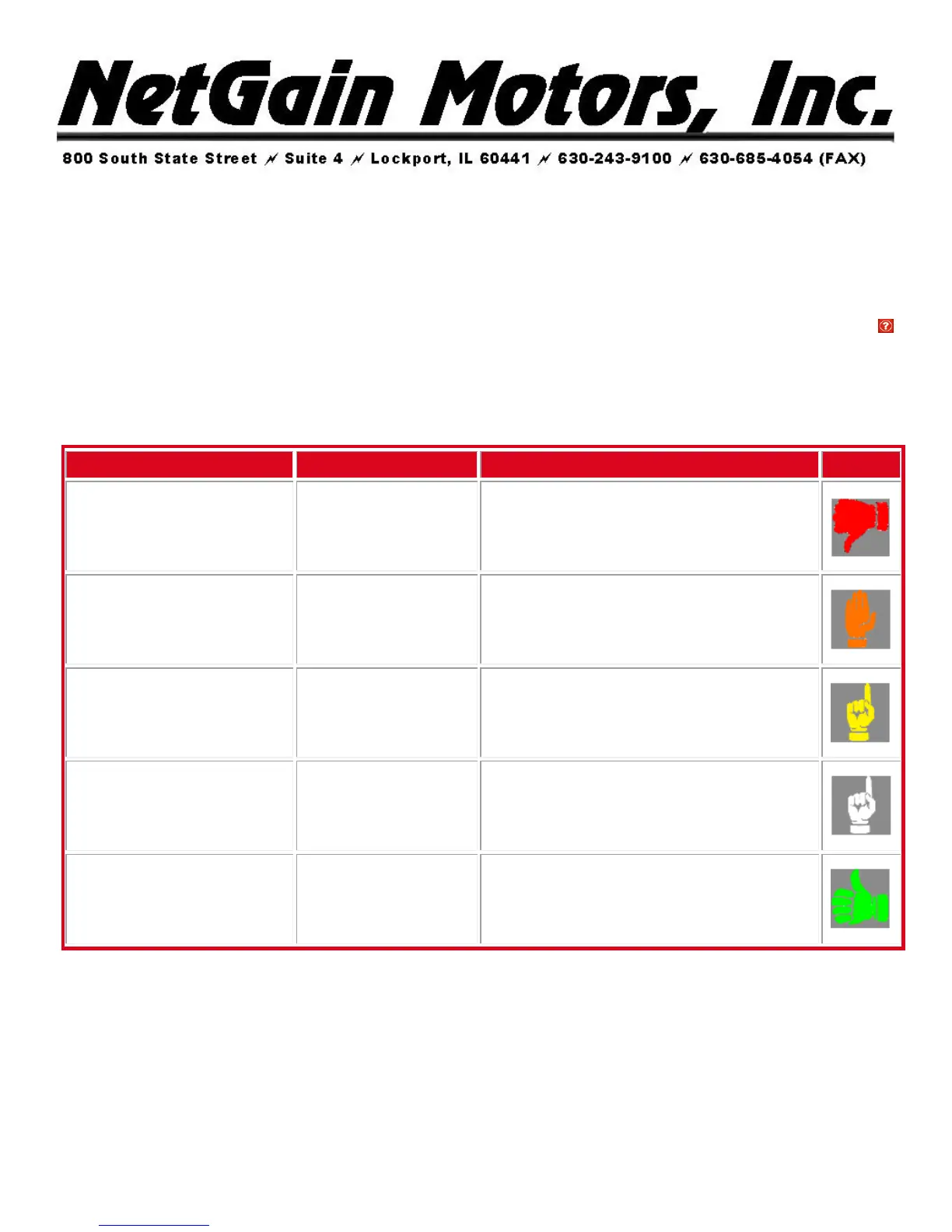HyPer 9HV IS User Manual Version 06
NetGain Motors, Inc.
Page 23 of 28
Diagnostic Code Guide
The
HyPer-Drive X144™
may indicate Fault Codes ranging from al no.1 to al no.107. If the controller is in
a fault condition, the Diagnostic Code can be retrieved through your Compact Display, CANBUS
Communication, or through any version of the Smartview Software. A list of each code and its level is
provided below. For further information on these codes, please refer to the Diagnose tier of smartview’s Help
section, and click on any Fault name for a troubleshooting guide.
• Level: anomalous working conditions are indicated by different alarm levels, classified as follows,
depending on their effects on the system:
