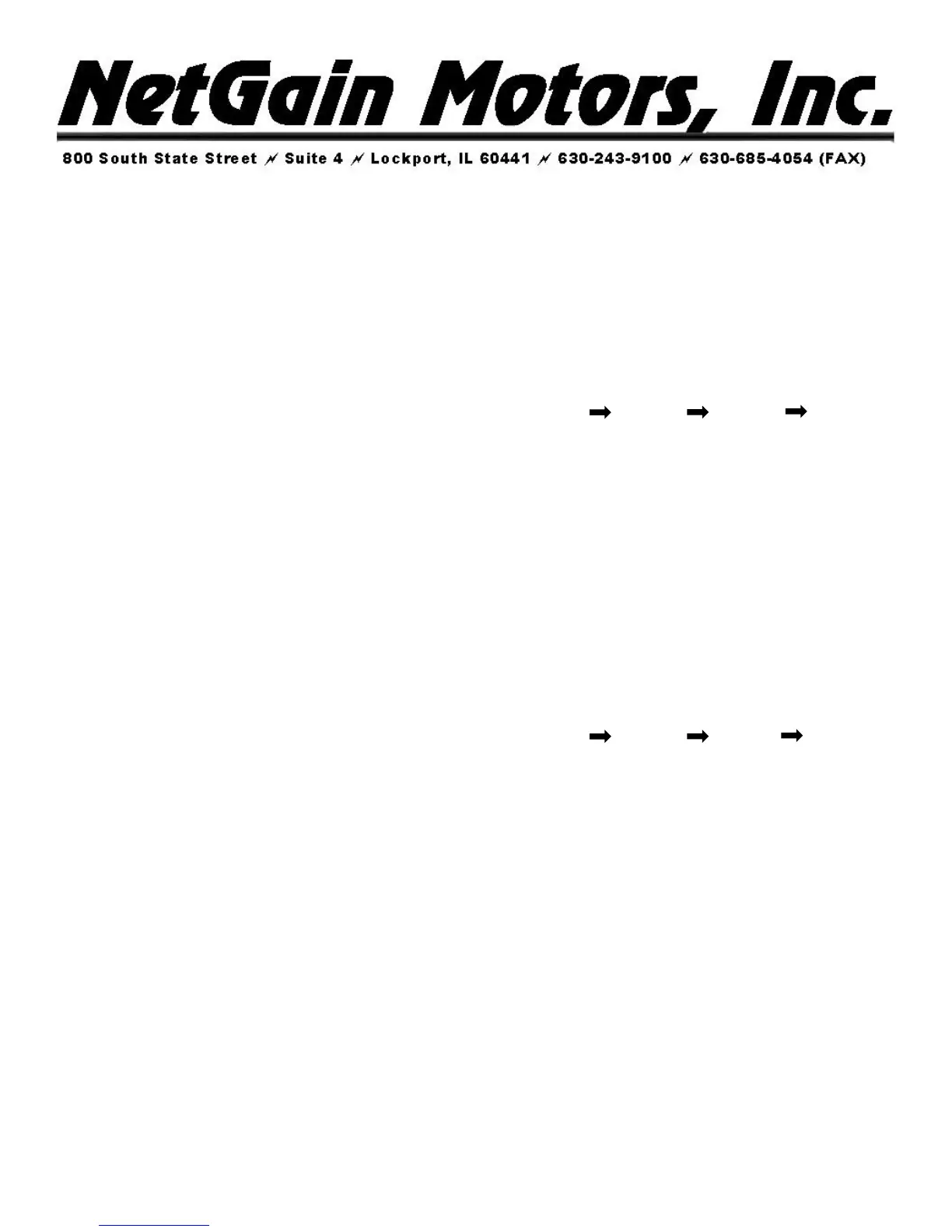HyPer 9HV IS User Manual Version 06
NetGain Motors, Inc.
Page 17 of 28
Post-startup Steps
Throttle Mapping
All HyPer-Drive controllers require throttle signal from a 0-5V or 0-12V potentiometer. HyPer 9 Clone
Files come pre-programmed with a throttle map for the Prius Hall Effect Pedal Assembly. This pedal provides
an output of 1.60V-4.55V. A different potentiometer or pedal assembly will require different minimum and
maximum input values be programmed. A user may map any 0-5V thottle pedal to their prefference. Follow the
steps below to Map your Throttle Pedal.
1. On the Smartview DLR Sys home screen, select Configure Traction Throttle Map/s.
2. View the Analog Input signal from the Throttle. If the throttle is wired correctly, this should be
above 800mV without any pressure on the Throttle Pedal.
3. With power off and the vehicle in Neutral - Press on the Throttle pedal and note the change in this
Analog Input mV value.
4. Adjust the Forward and Reverse maps accordingly, starting from the lowest left capture point,
working right to the highest.
Brake Regen Mapping
Dynamic Brake Pedal Regen is pre-programmed in all HyPer 9HV Clone files. To utilize Dynamic
Brake Pedal Regen, a Brake Pressure Transducer must be installed in the system. This Transducer sends a 0-5V
signal that the X144 controller is programmed to transfer into Brake Regen Torque. Follow the steps below to
Map your Brake Pedal.
1. On the Smartview DLR Sys home screen, select Configure Traction Brake/s
Pedal/Handle Brake.
2. View the Analog Input signal from the pressure transducer. If a transducer is wired, this should be
above 300mV without any pressure on the brake pedal.
3. Press on the brake pedal and note the change in this Analog Input mV value.
4. Adjust the map accordingly, starting from the lowest left capture point, working right to the highest.
Regen on Neutral Operating Profiles
If the vehicle does not have a brake pressure transducer (or another type of 0-5V potentiometer to
control regen), Dynamic Brake Pedal Regen can not be used.
All systems have the option to use "Regen on Neutral", also known as Single Pedal Driving. Regen on
Neutral features are programmed into all HyPer 9HV clone files.
There are 3 separate operating profiles on each controller, each with a different Neutral Regen Torque
percentage. These can be cycled through via:
