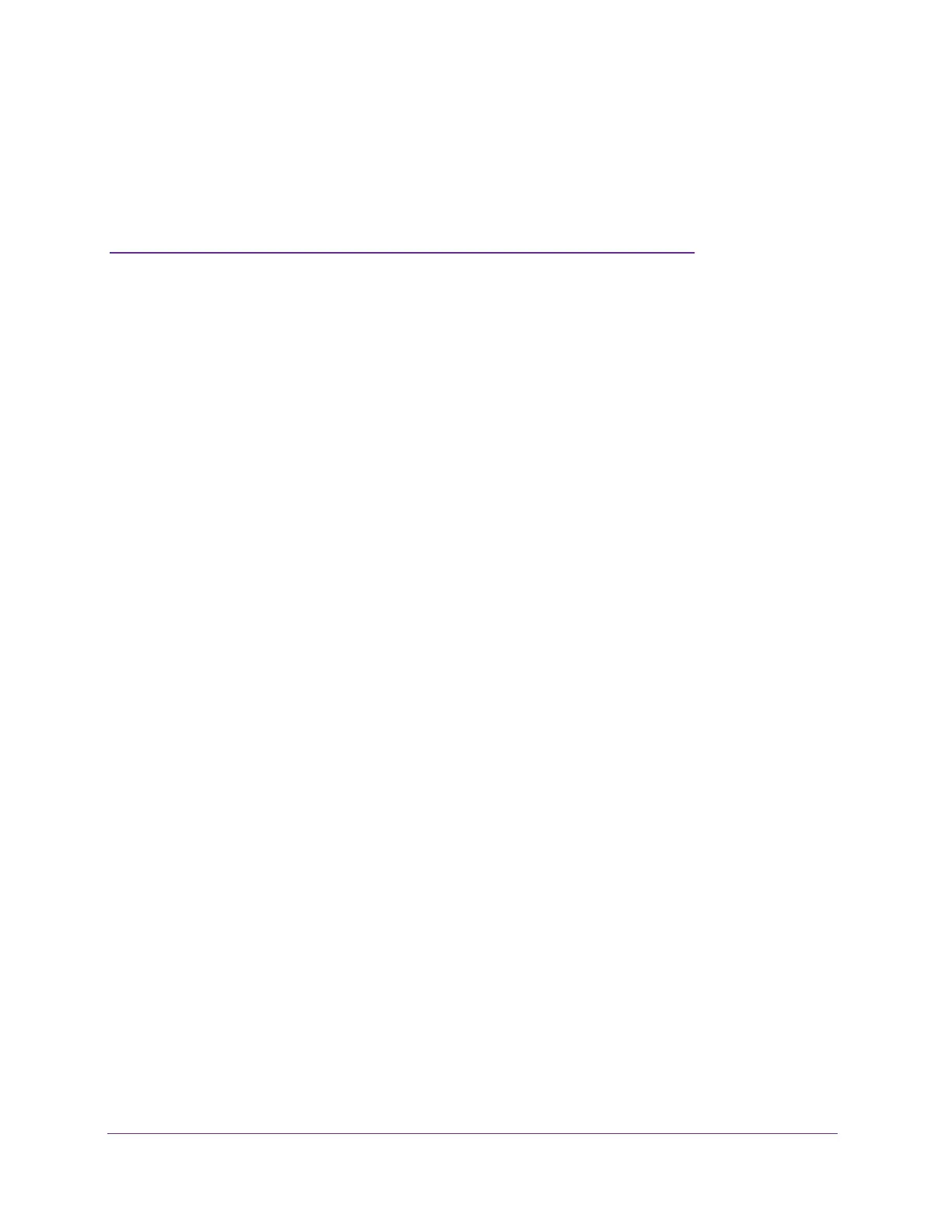44
3
3. Manage Security
For information about Wi-Fi security settings, see Manage Wi-Fi Security on page 39.
The chapter covers the following topics:
• Change the Mobile Hotspot Web Page Login Settings
• Content Filter Levels
• Block Access to Websites
• Allow Access to Websites
• Block or Unblock Connected Devices
• Set Up an Internet Access Schedule
• Manage the Mobile Hotspot Screen Passcode Lock
• Turn On Read-Only Mode From the Mobile Hotspot Web Page
• Activate SIM Security
• Enable Port Forwarding
• Enable Port Filtering
