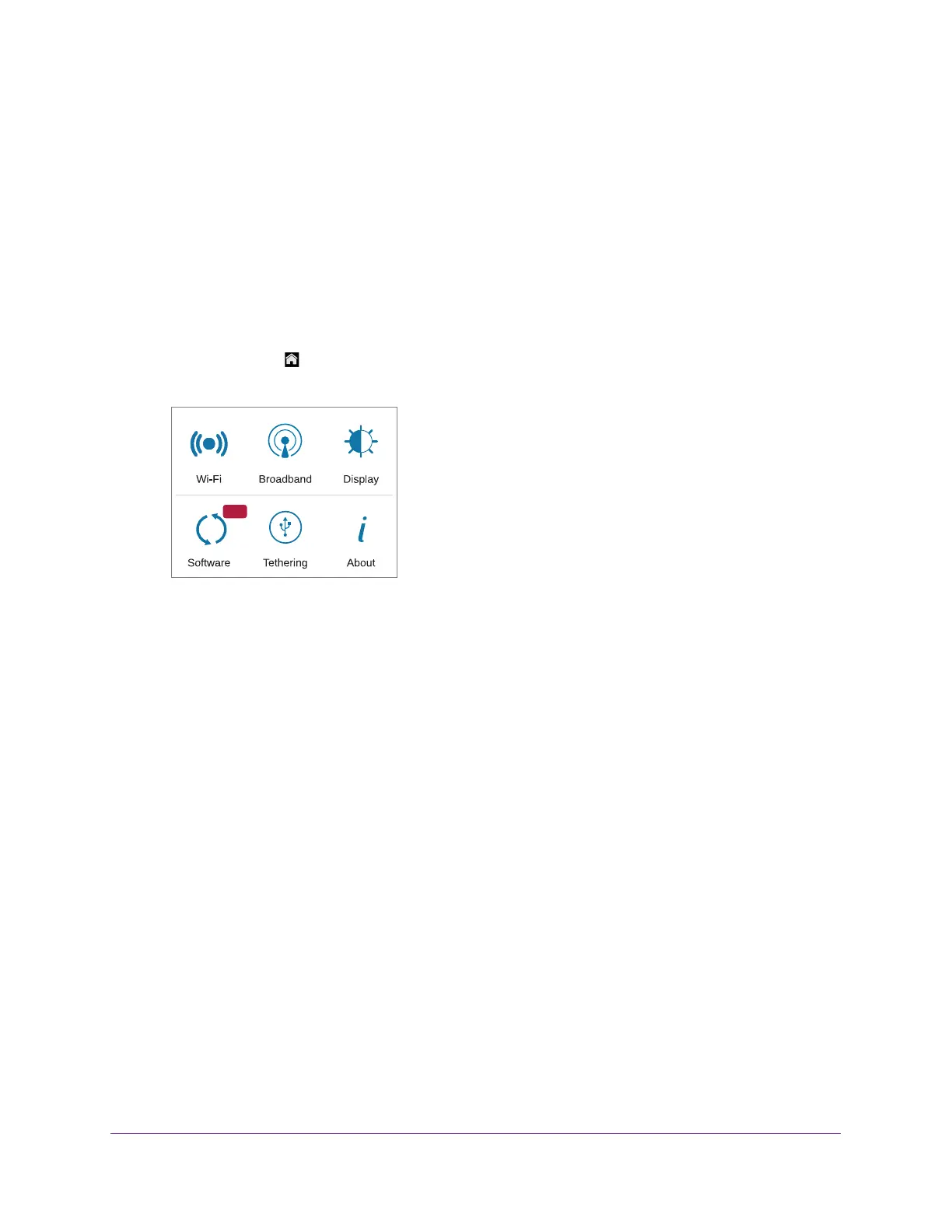Maintain Your Mobile Hotspot
64
AirCard 815S Mobile Hotspot
Adjust Display Settings to Increase Battery Life
Dim the screen to reduce the LCD screen’s brightness level. Set the screen time-out to a
shorter period to reduce the amount of time the mobile hotspot waits without the LCD screen
being touched before the screen turns blank.
Set the Display to Increase Battery Life From the Mobile Hotspot
To adjust display settings to increase battery life from the mobile hotspot:
1. T
o wake the device, press the Power button.
2. T
ap the Home ( ) button.
3. T
ap the > button and then tap the Settings button.
NEW
4. Tap the Display button.
A screen shows the current display settings.
5. Slide the Screen Brightness setting to the brightness that you want.
Your settings are saved.
6. T
ap the Display Timeout > button.
The Display Timeout screen displays.
7. T
ap the radio button for the selection that you want.
Your settings are saved.
Set the Display to Increase Battery Life From the Mobile Hotspot Web Page
To adjust display settings to increase battery life from the mobile hotspot web page:
1. From a computer or Wi-Fi device that is connected to the mobile hotspot, launch a web
browser
.
2. Enter http://attwifmanager/.
The mobile hotspot web page displays.
3. Enter the administrator login password.
The default password is attadmin.
The password is case-sensitive.
The home page displays.
