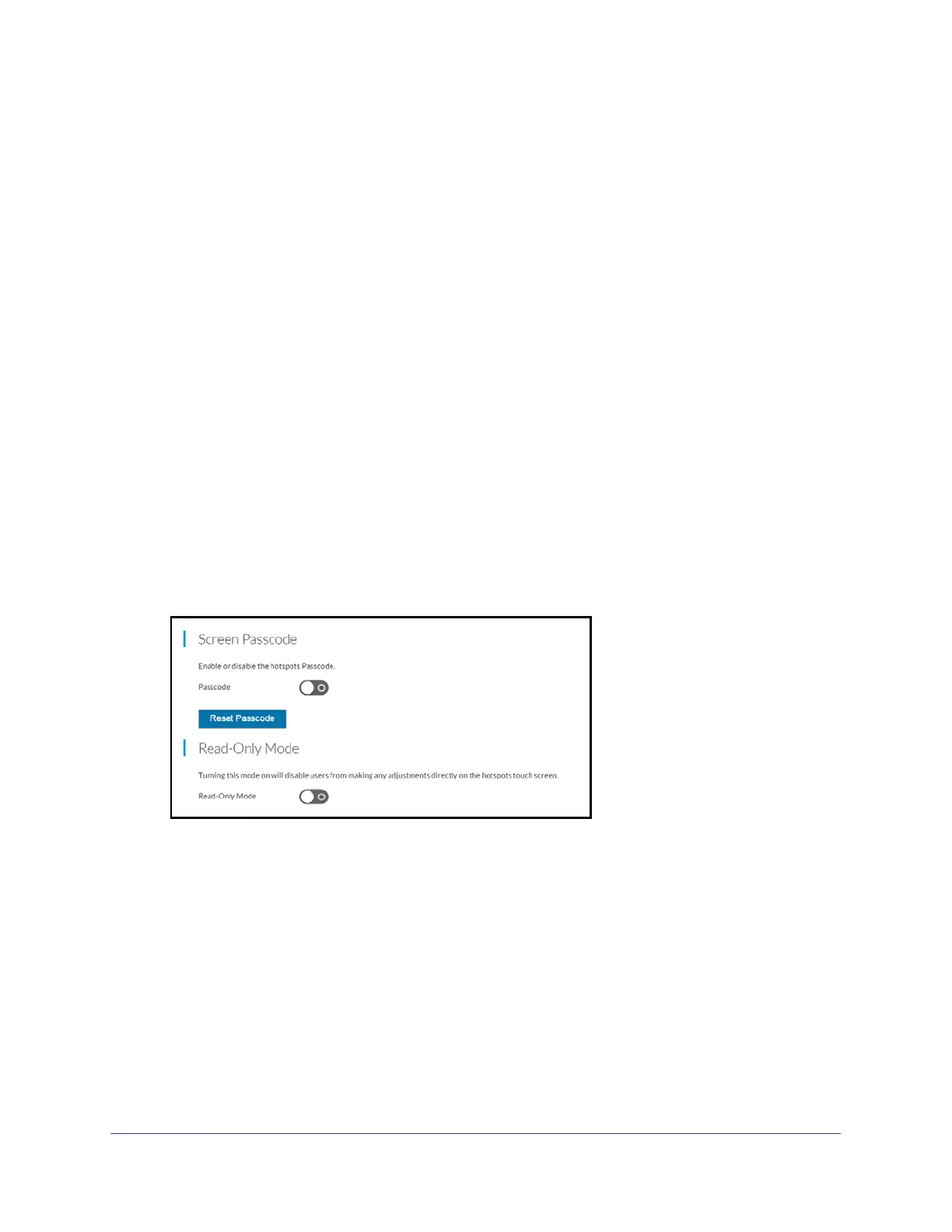Manage Security
56
AirCard 815S Mobile Hotspot
8. Type the passcode again to confirm.
9. T
ap the OK button.
Your settings are saved.
10. T
o edit the passcode, tap the Edit (pencil) button on this screen and enter a different
passcode.
Set the Screen Passcode Lock From the Mobile Hotspot Web
Page
To set the screen passcode lock:
1. From a computer or Wi-Fi device that is connected to the mobile hotspot, launch a web
browser
.
2. Enter http://attwifmanager/.
The mobile hotspot web page displays.
3. Enter the administrator login password.
The default password is attadmin.
The password is case-sensitive.
The home page displays.
4. Select Security > General.
5. Select the Passcode button.
The page adjusts.
6. Enter the passcode to unlock the mobile hotspot lock screen.
7. Click the Save button.
Your settings are saved.
Remove the Screen Passcode Lock From the Mobile Hotspot
To remove the screen passcode lock:
1. T
o wake the device, press the Power button.
