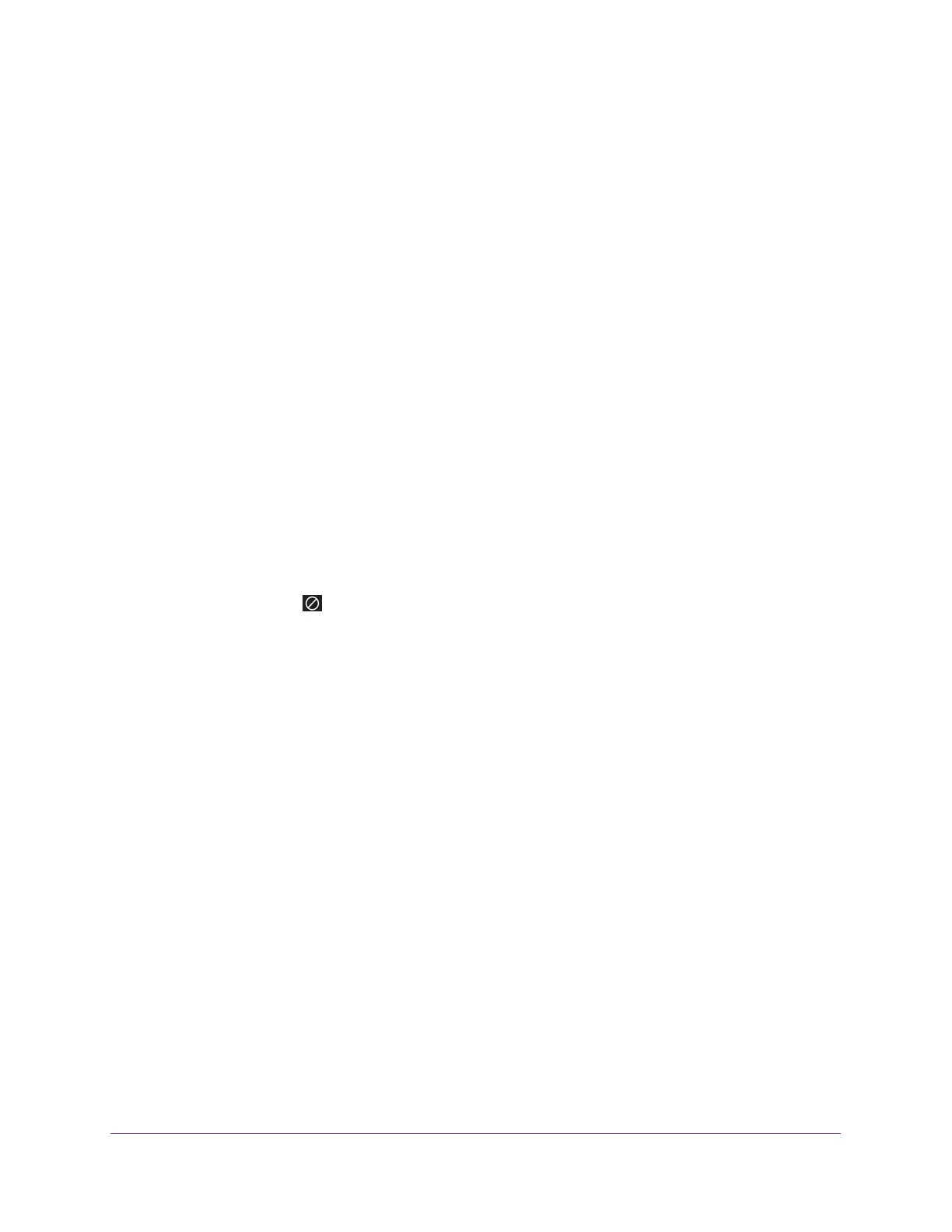Frequently Asked Questions
83
AirCard 815S Mobile Hotspot
To log in as an administrator:
1. From a computer or Wi-Fi device that is connected to the mobile hotspot, launch a web
browser.
2. Enter http://attwifmanager/.
The mobile hotspot web page displays.
3. Enter the password in the Sign In field.
The default password is attadmin.
The password is case-sensitive.
4. Click the Sign In button.
The home page displays.
How do I find out how many devices are connected to my
mobile hotspot’s Wi-Fi networks?
The number next to the Wi-Fi button on the mobile hotspot’s LCD home screen is the number
of users (or devices) connected to your Wi-Fi network. When you log in to the mobile hotspot
web page, the number of connected devices displays on the home page.
What do I do if the No Signal icon displays?
If the No Signal icon ( ) displays, make sure that you are in your network service provider’s
coverage area.
Why can’t my device access the mobile hotspot web page when
connected to a VPN?
If you are using your mobile hotspot while connected to a VPN, you might not be able to
access the mobile hotspot web page using http://attwifmanager/.
To directly access the mobile hotspot web page hosted on the device, enter the address
http://192.168.1.1 in your browser
.
Why can’t my mobile hotspot connect to a computer running
Windows Vista?
A known issue exists whereby computers running Microsoft Windows Vista cannot obtain an
IP address from certain routers. More information and a fix are available at
http://support.microsoft.com/kb/928233, or visit the Microsoft support website and search for
knowledge base article 928233.
