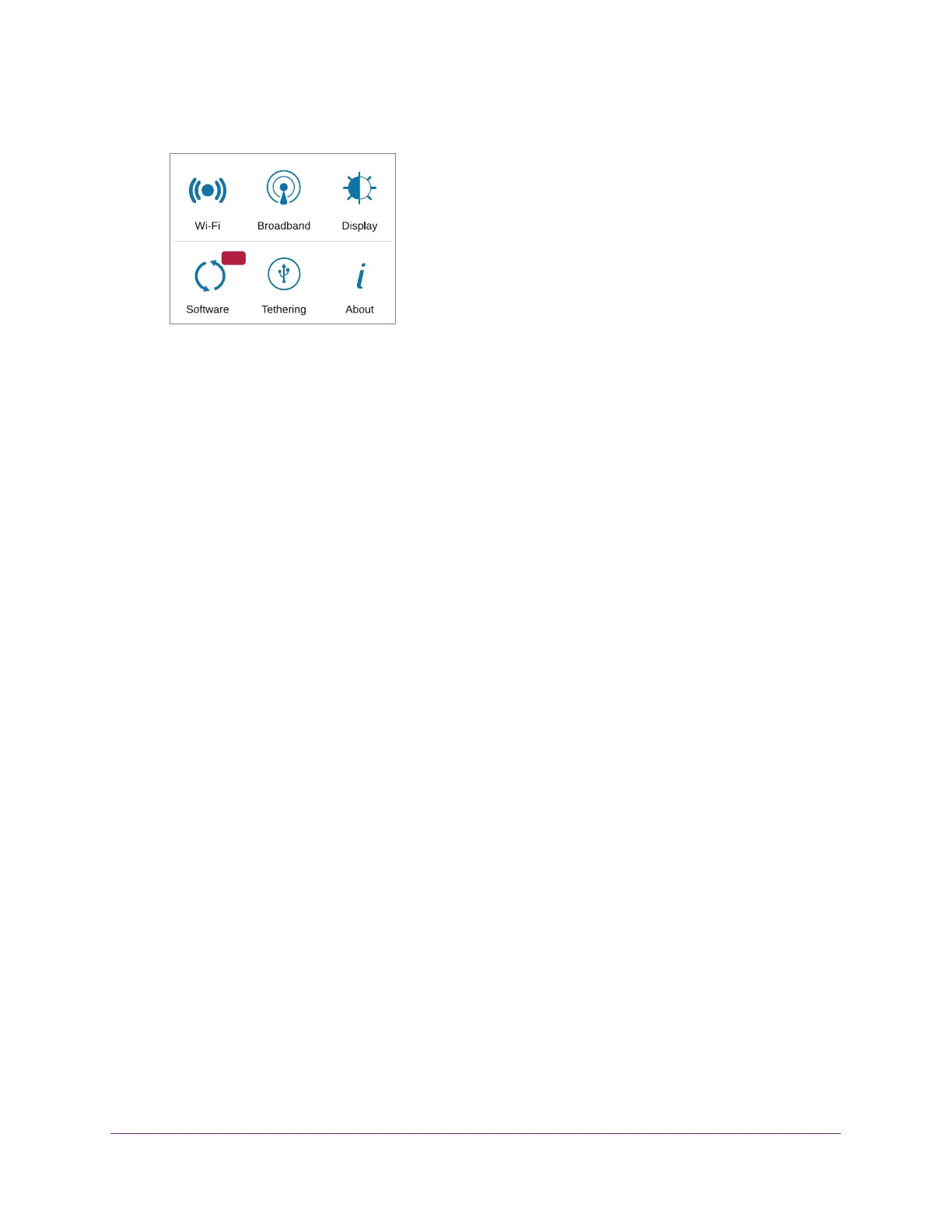Maintain Your Mobile Hotspot
67
AirCard 815S Mobile Hotspot
3. Tap the > button and then tap the Settings button.
NEW
4. Tap the About button.
The About screen displays.
View Details About Your Device From the Mobile Hotspot Web
Page
To view details about your device from the mobile hotspot web page:
1. From a computer or Wi-Fi device that is connected to the mobile hotspot, launch a web
browser
.
2. Enter http://attwifmanager/.
The mobile hotspot web page displays.
3. Enter the administrator login password.
The default password is attadmin.
The password is case-sensitive.
The home page displays.
