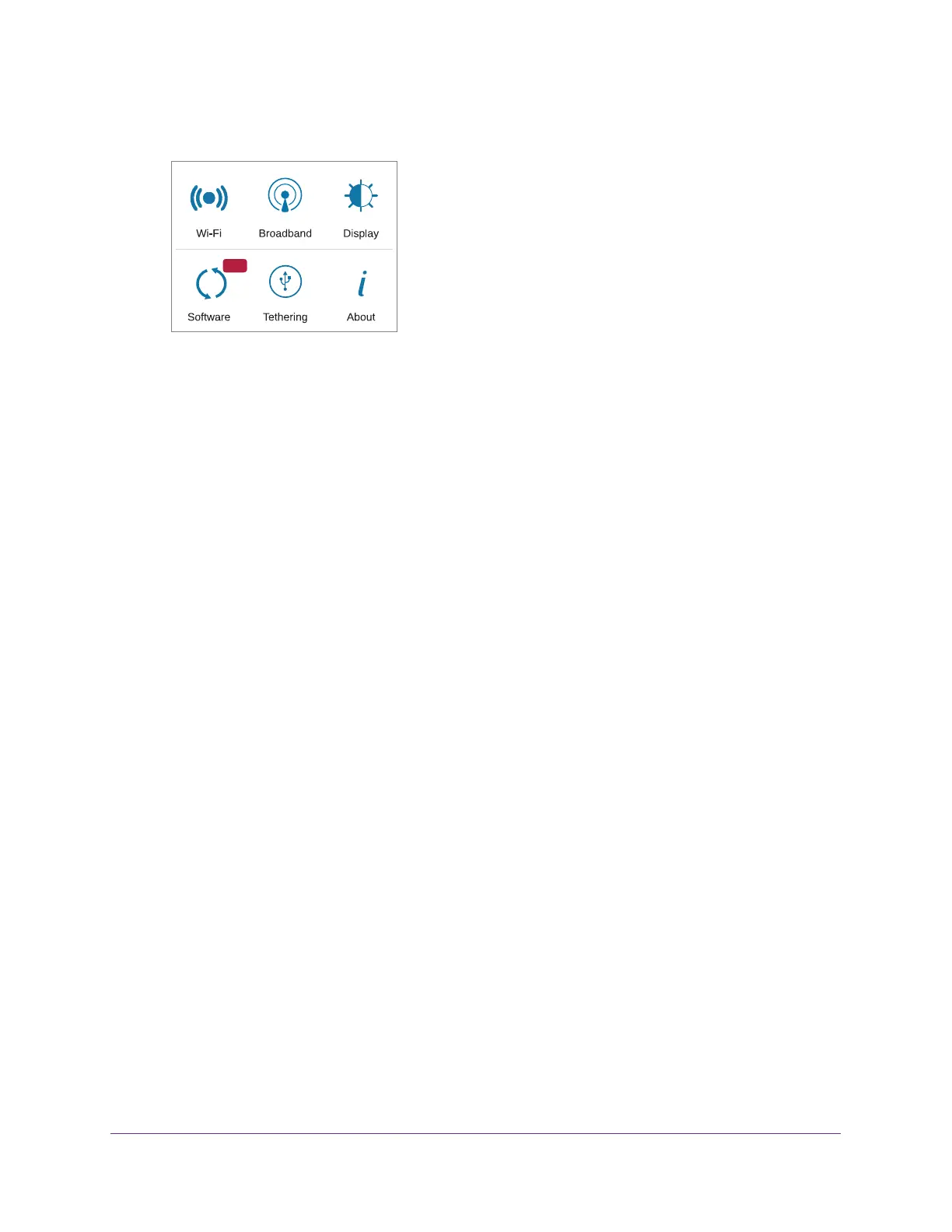Maintain Your Mobile Hotspot
80
AirCard 815S Mobile Hotspot
3. Tap the > button and then tap the Settings button.
NEW
4. Tap the Tethering button.
The USB Tethering screen displays.
5. T
ap the USB Tethering button.
A message displays telling you that for you to save these settings, your device must
restart.
6. T
ap the OK button.
The mobile hotspot restarts and your new setting takes effect.
