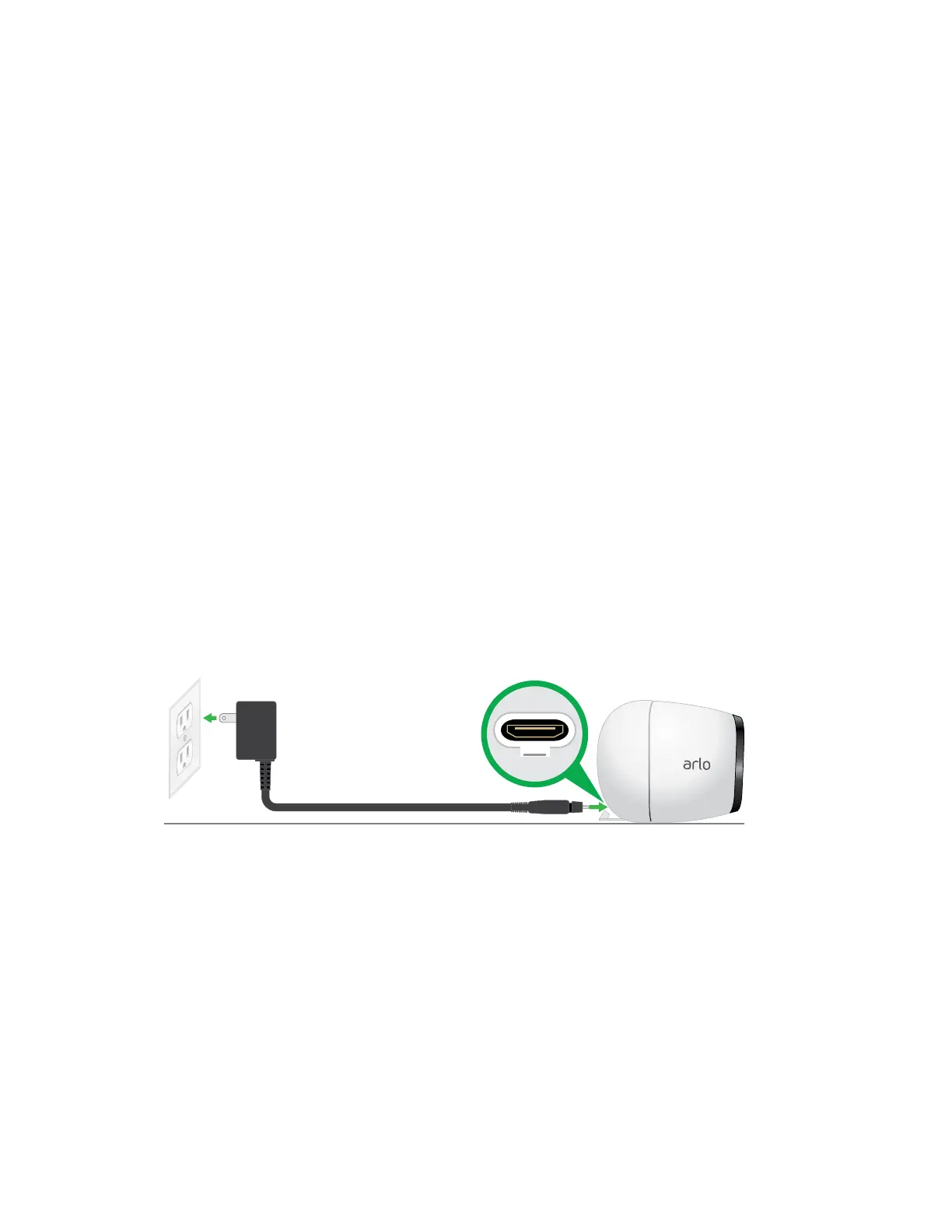15
Set Up Your System
• Aim with the cloud.
To help with placing your camera, do a live stream from the Arlo Go camera.
Aim the camera while watching the video feed on your Arlo smartphone app to
make near-real-time adjustments to the camera’s position.
For more information, see the YouTube video How to Install Arlo Go Smart Home
Security Camera.
Charge Your Arlo Go Camera
The Arlo Go battery is 80 percent charged when it leaves the factory. You can
charge your Arlo Go camera battery indoors or outdoors using the included water-
resistant charging cable.
Note: For safety reasons, your Arlo Go cannot charge at temperatures below
freezing (32°F, 0°C).
¾ To charge the battery:
1. Connect the power adapter to the camera.
Caution: You must use an Arlo Go power adapter to charge the battery. Do not try to
power the camera or charge the battery with any power adapter other than the one
provided with the Arlo Go camera.
2. Plug the power adapter into an electrical outlet.
The LED blinks fast blue for three seconds when the power adapter is
connected. When the camera battery is fully charged, the LED blinks fast blue
for two seconds.
Note: You can buy spare Arlo Go rechargeable batteries and charge them in the Arlo
Charging Station (sold separately). For uninterrupted Arlo Go camera use, we recommend
that you keep a fully charged spare battery on hand.
