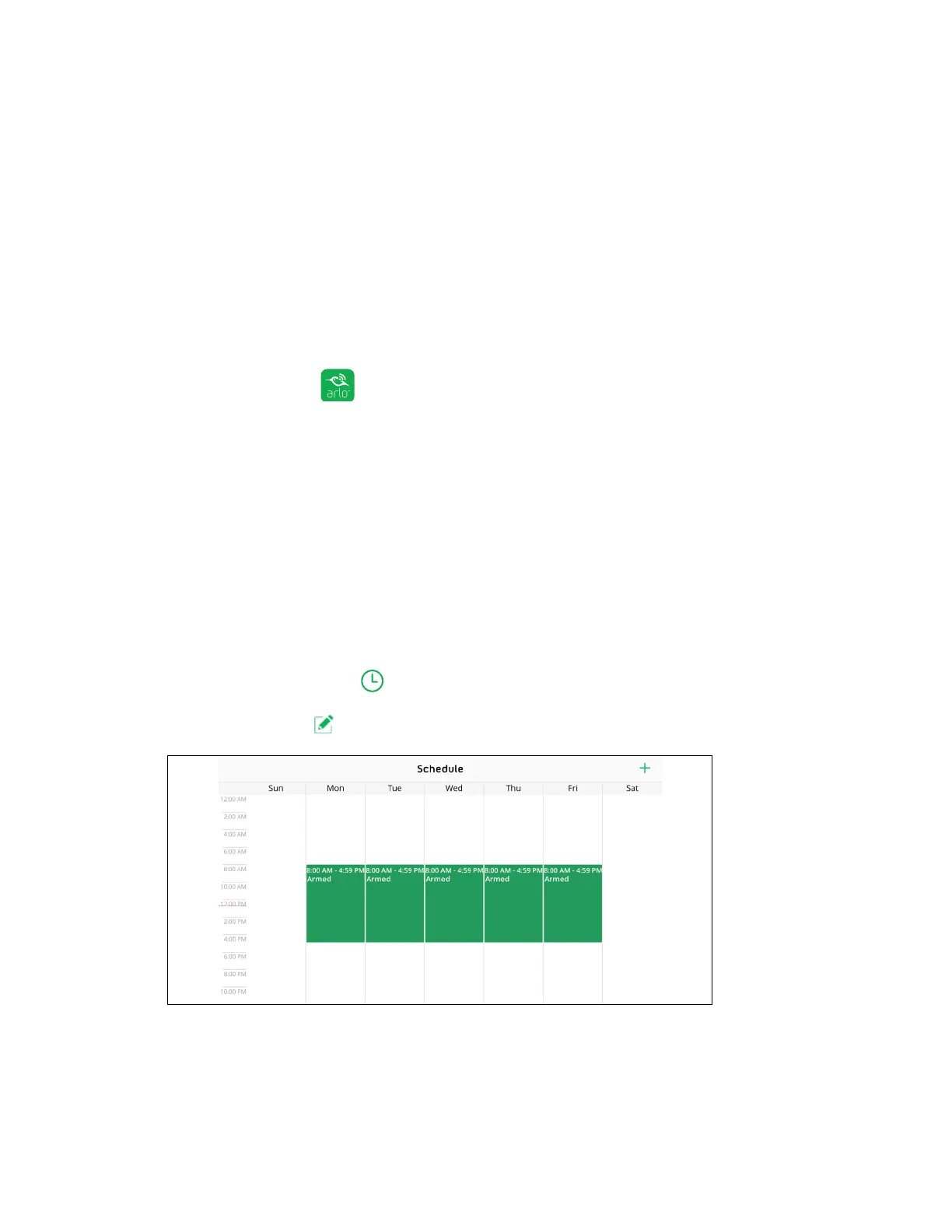39
Modes, Rules, and Smart Alerts
Create a Schedule
You can set a schedule to activate and deactivate cameras automatically. Schedules
recur weekly. For example, the schedule for Tuesday is repeated every Tuesday
as long as the schedule is turned on. Arlo Go is preconfigured with the following
schedule:
• Monday through Friday, 8:00 a.m. to 5:00 p.m. All motion sensors are on.
• All other times. All motion sensors are o.
¾ To set a schedule for a camera:
1. Tap the Arlo icon
on your mobile device.
You can also enter arlo.netgear.com in the address bar of a browser.
The Devices page displays.
2. Tap or click Mode.
A list of cameras displays.
3. Tap or click the Arlo Go camera.
A list of available modes displays.
4. Tap or click Schedule
.
5. Tap or click Edit
next to Schedule.
6. Drag the dividers to change the start and stop times.
