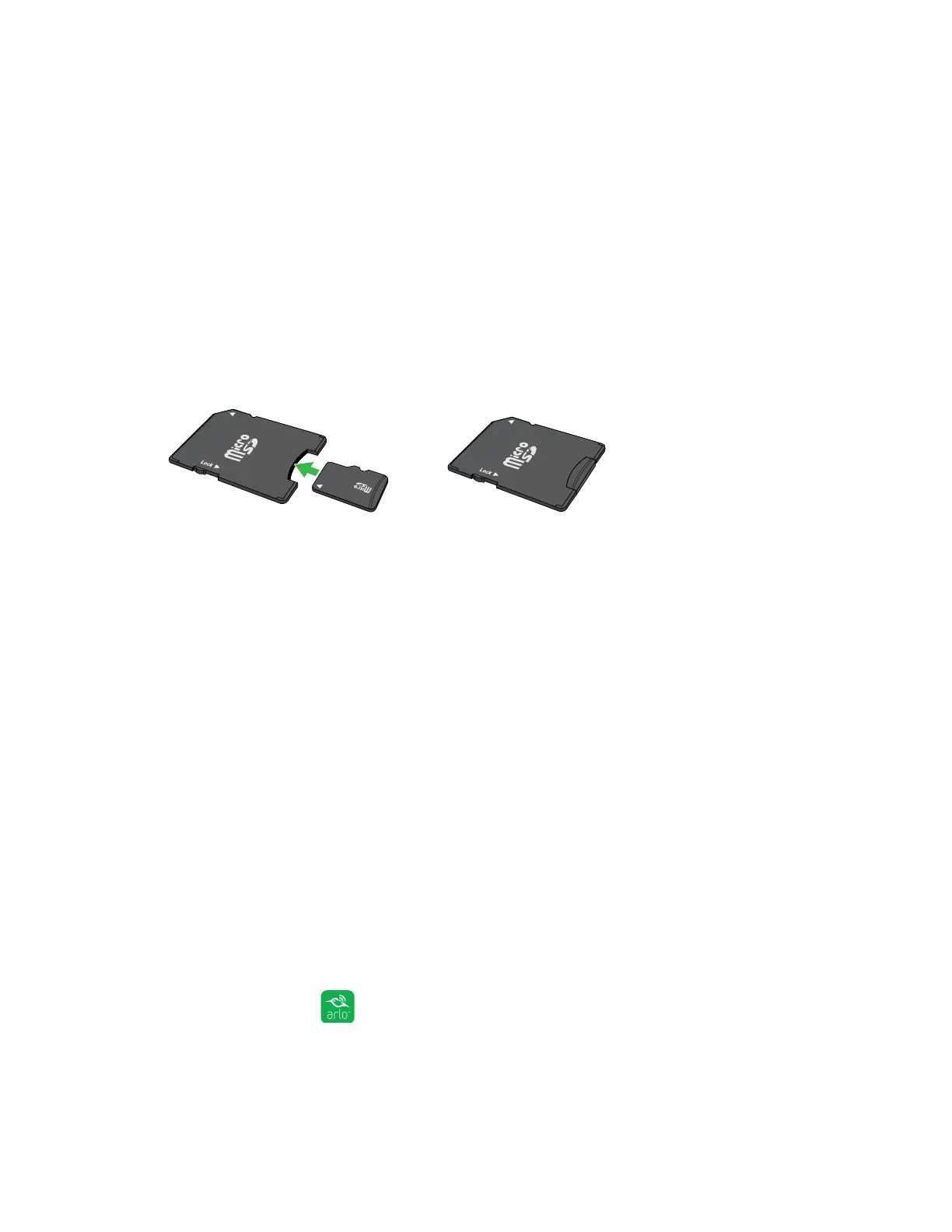27
Use an SD Card With Arlo Go
¾ To view video clips on an SD card:
1. Safely eject the SD card.
For more information, see Safely Eject and Remove an SD Card on page 26.
2. Wait for the Unmounting SD card progress message to close, then remove the
SD card from your Arlo Go camera.
WARNING: Do not interrupt power to the camera or remove the SD card while the SD
card is being unmounted.
3. Insert the SD card into the micro SD card slot in your card reader.
4. Wait for the SD card to appear in the available drives on your computer, and
then open the drive folder to view the files on your SD card.
5. Open the Arlo folder.
Recorded videos are saved in this folder in MP4 format. Video files are named
according to this system: camera serial number_video number_date_video clip
tag. Dates are in the format YYYYMMDD.
Note: If you are unable to play MP4 files on your computer, update your media player
soware to the latest version and try again. You can also download a free universal
multimedia player, such as VLC.
Change the SD Card Overwrite Setting
By default, if the SD card fills up, the oldest recording is erased to make room for
new recordings. You can change this setting if you want.
¾ To change the SD card overwrite setting:
1. Tap the Arlo icon
on your mobile device.
If you are using a computer, enter arlo.netgear.com in the address bar of a
browser.
