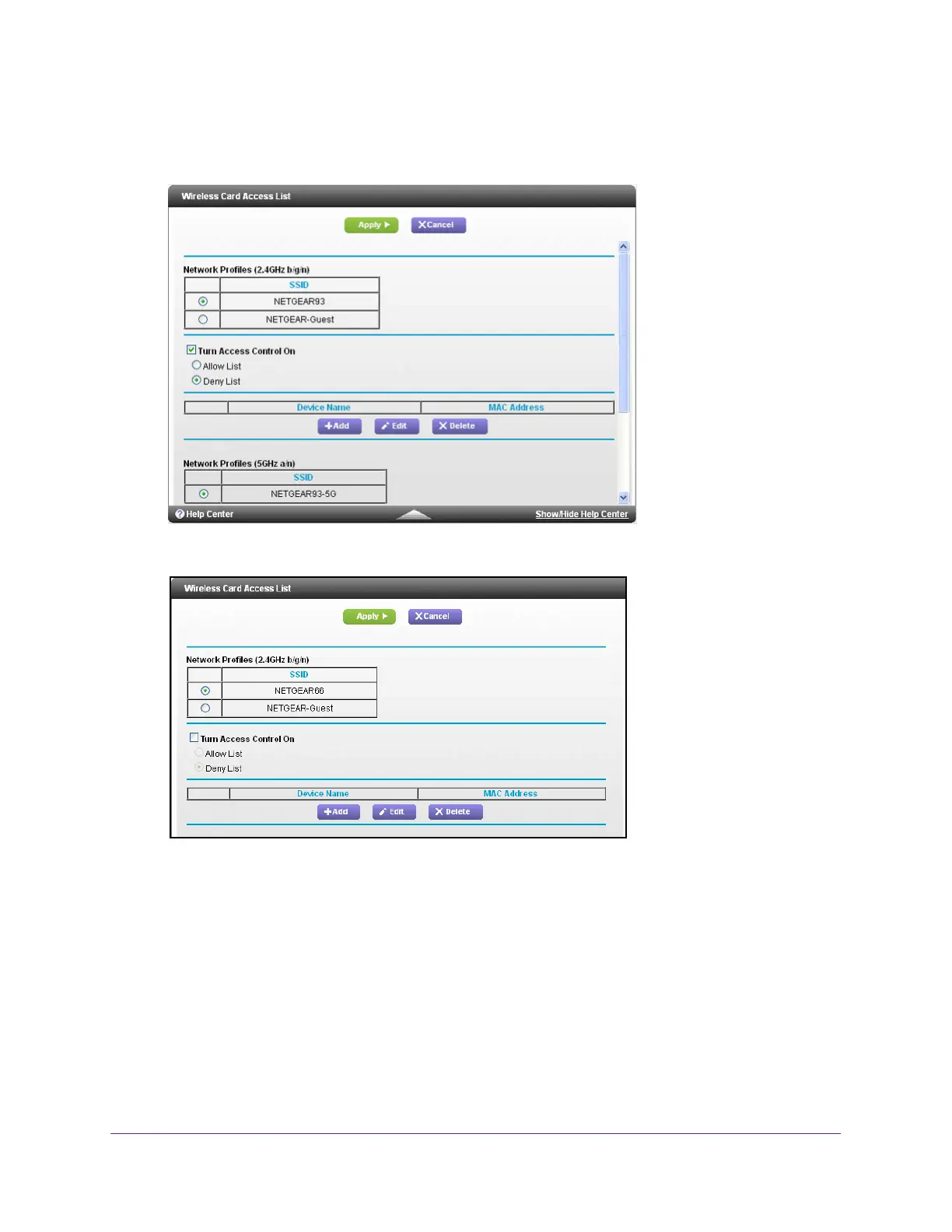Specify Network Settings
63
AC1200 WiFi Cable Modem Router Model C6220
The Wireless Card Access List page displays.
6. Select the T
urn Access Control On check box.
7. Click the Set Up Access List button.
8. In the Network Profiles (2.4 GHz b/g/n) list, select the radio button for the SSID (WiFi
network) that you want to use the access list for.
9. Select the T
urn Access Control On check box and select one of the following radio
buttons:
• Allow List.
Allow computers and devices in the list to connect with WiFi.
• Deny List. Deny WiFi access to computers and devices in the list.
10. Click the Add button.
The page displays a list of available WiFi devices.