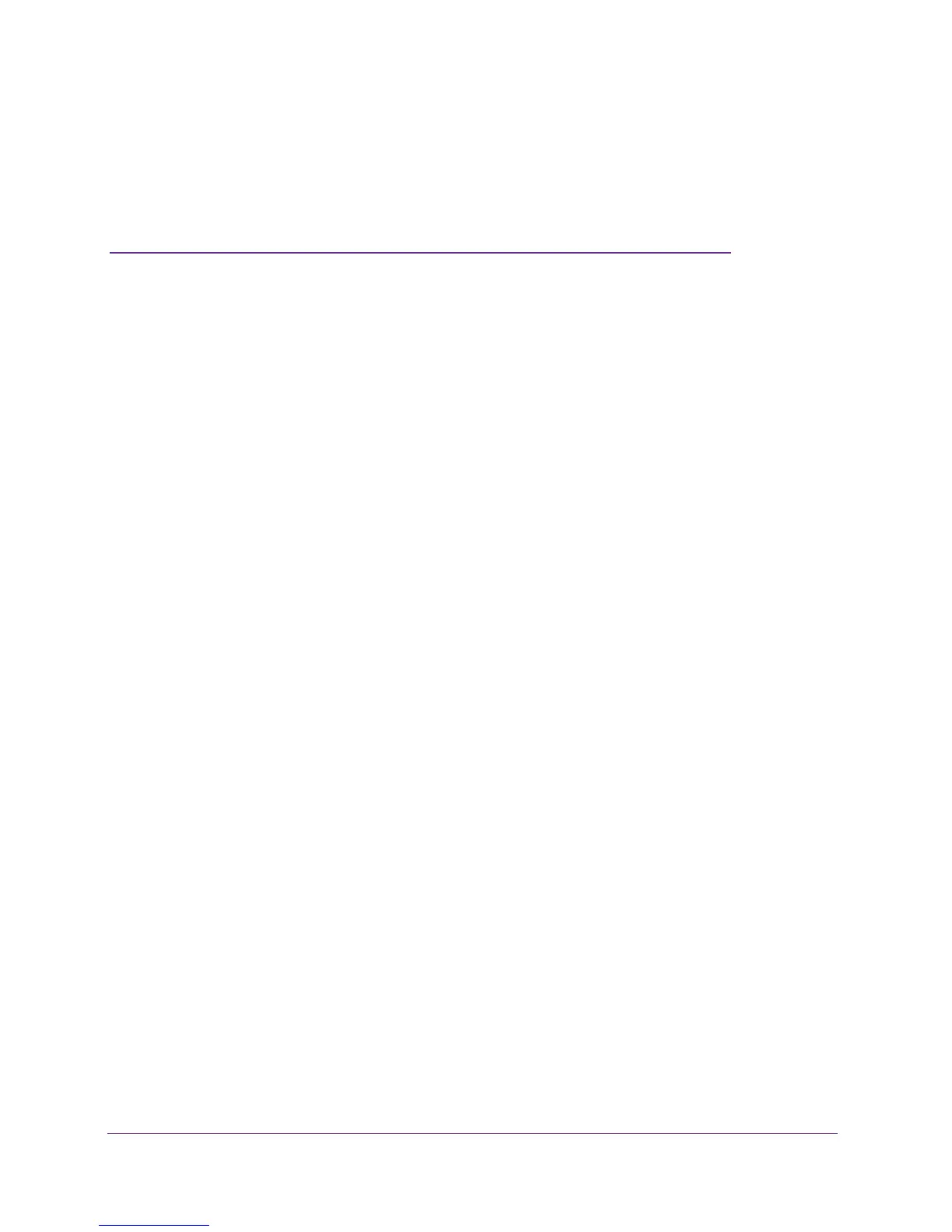19
3
3. Filtering Content
This chapter describes how to monitor and filter the content traveling on your network. When you
log in to the gateway (see
Log In to Your Gateway on page 9), these tasks are grouped under
Content Filtering. This chapter includes the following sections:
• View Denial of Service (DoS) Attack Logs
• Limit Internet Site Access
• Allow Unrestricted Access
• Disable Gateway Features
