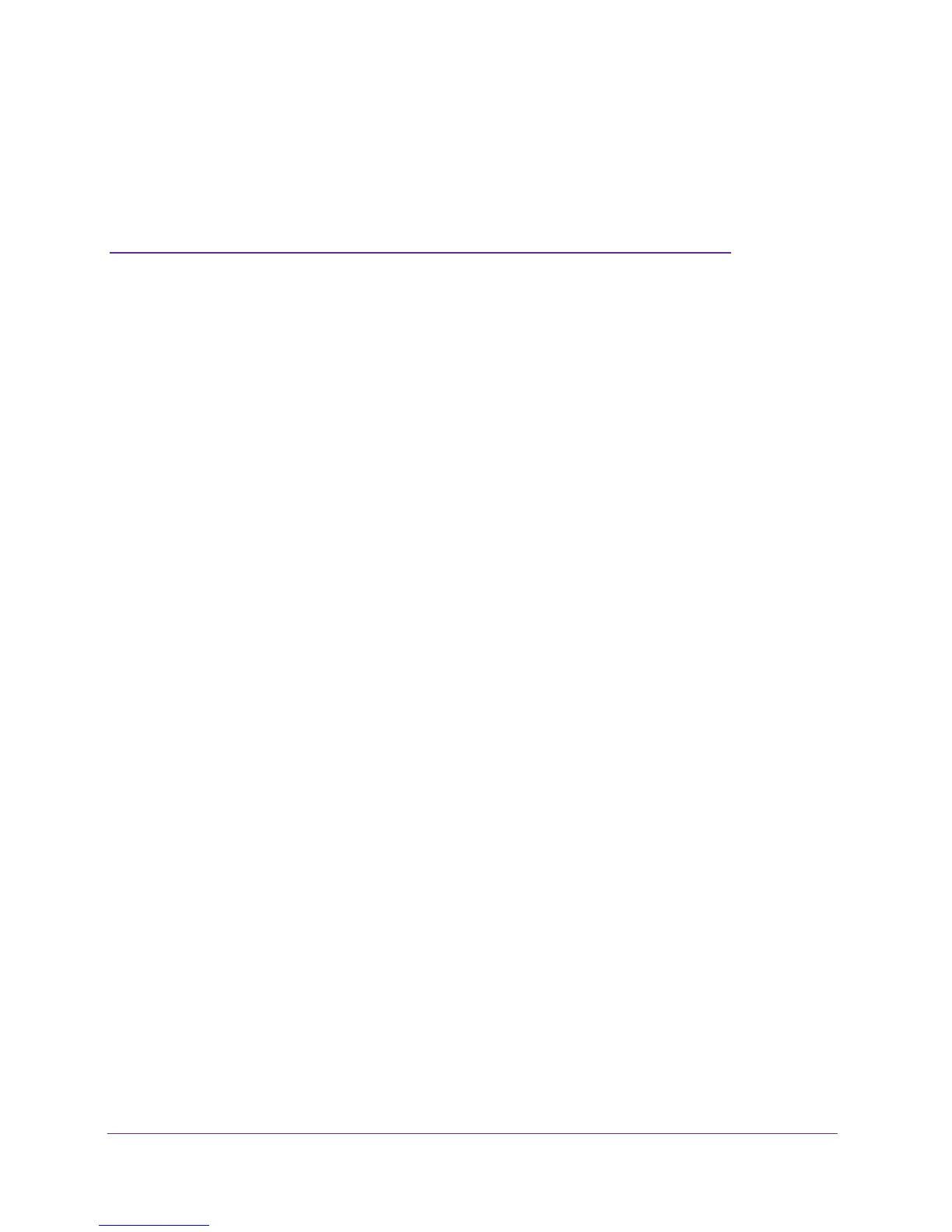5
1
1. Connecting to the Internet
For help installing the gateway, see the DOCSIS 3.0 N450 Wi-Fi Data Gateway CG3000D
Installation Guide.
This chapter describes how to log in and monitor your gateway and includes these sections:
• Gateway Front Panel
• Gateway Rear Panel
• Wireless Performance and Gateway Location
• Log In to Your Gateway
• View Basic Settings
For information about product features and compatible NETGEAR products, visit the NETGEAR
website at
http://www.netgear.com.
