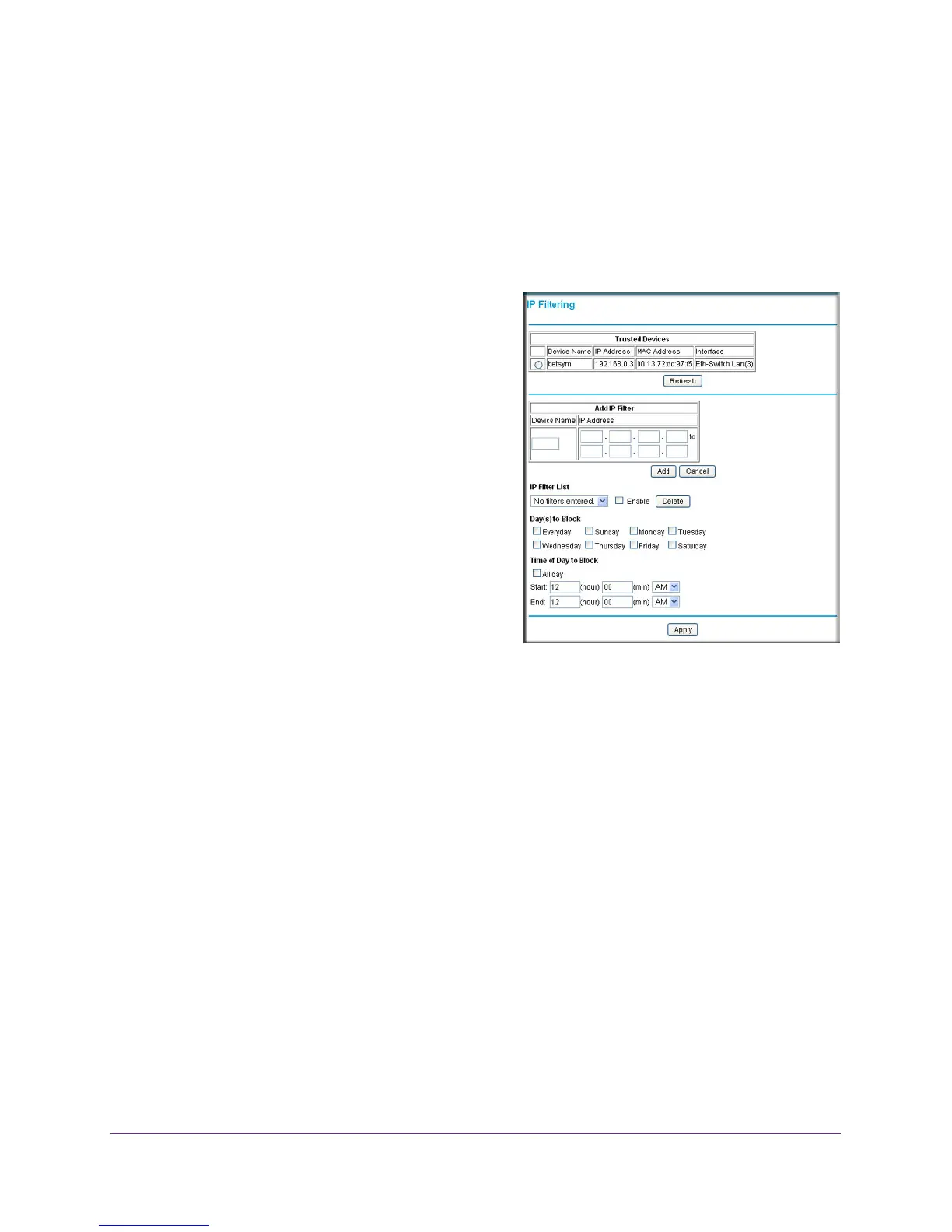Advanced Settings
36
NETGEAR DOCSIS 3.0 N450 Wi-Fi Data Gateway
IP Filtering
By default, any computer is allowed access to the Internet through your gateway. You can
use IP filtering to block specific computers based on their IP addresses from access to the
Internet on selected days and times.
To set up IP filtering:
1. In the main menu, under Advanced, select IP
Filtering.
The Trusted Devices table shows computers
that are allowed access to the Internet
through your gateway.
2. Add device to the IP Filter List as needed:
• If the computer appears in the Trusted
Devices table, select its radio button to
capture its IP address.
If the computer you want is not listed,
click Refresh to update the Trusted
Devices table.
• If no device name appears, you can type
a name for the computer you are adding;
or enter the IP address of the computer
you want to block.
3. Click Add.
The Enable check box is automatically selected.
4. Select the days to block.
5. In the Time of Day to Block section, select a start time and an end time. This time range
applies to each day you selected in Day(s) to Block section for the specific computer. All day
is the default value.
6. Click Apply.
To delete a device from the IP Filter List:
1. In the main menu, under Advanced, select IP Filtering.
2. Select the computer.
3. Click Delete.
4. Click Apply.
