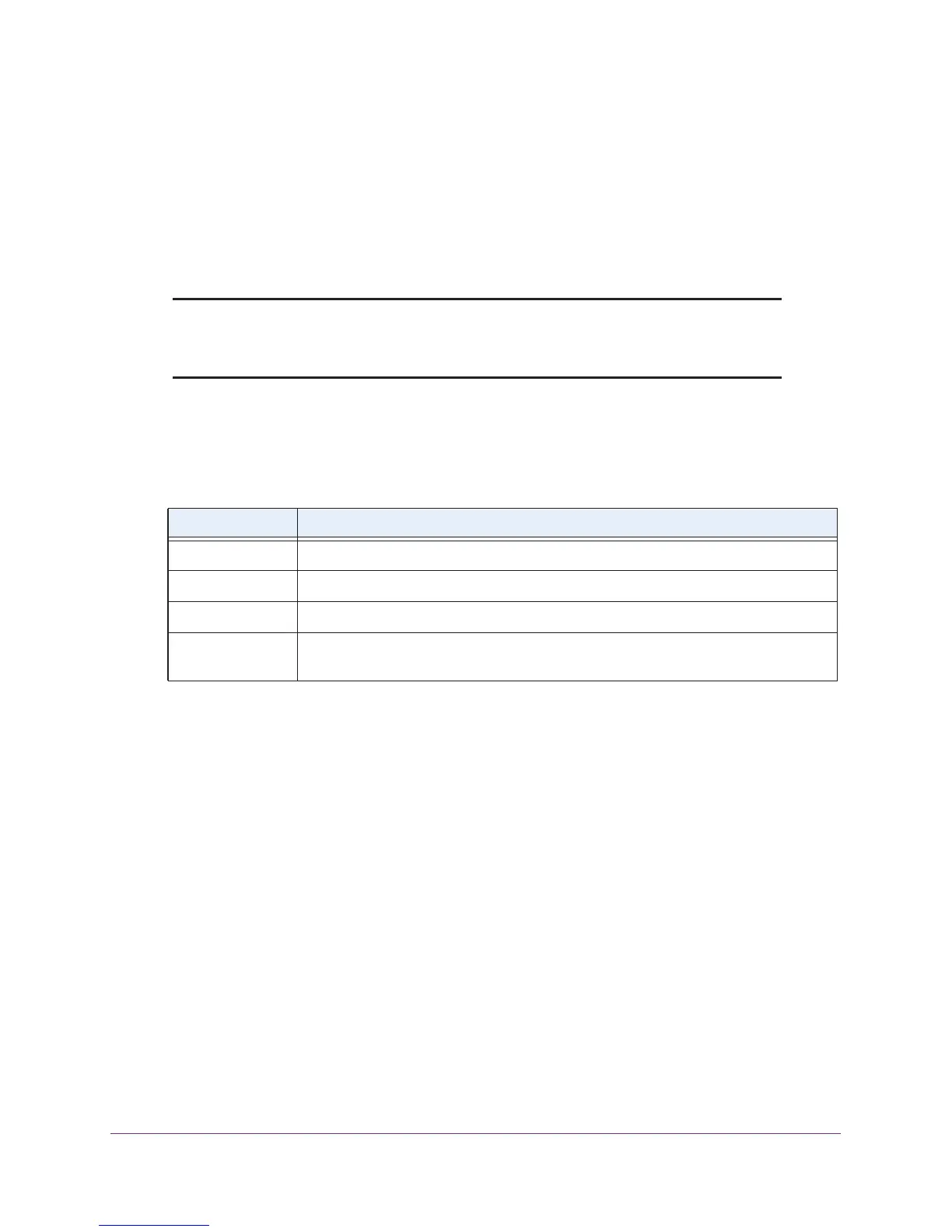Protect Your Network
319
ProSAFE Dual WAN Gigabit WAN SSL VPN Firewall FVS336Gv3
7. In the Email IP/MAC Violations section, specify if you want to enable email logs for IP/MAC
binding violations by selecting one of the following radio buttons:
• Yes. The VPN firewall does email IP/MAC binding violations.
As an option, click the Firewall Logs & E-mail page link to ensure that emailing of
logs is enabled (see
Enable and Schedule Emailing of Logs on page 573).
• No. The VPN firewall does not email IP/MAC binding violations.
Note: You must specify only once whether you want IP/MAC binding
violations for IPv4 traffic to be logged and emailed. Your selection
applies to all IPv4 IP/MAC bindings.
8. Click the Apply button.
Your settings are saved.
9. In the IP/MAC Bindings sections, enter the settings as described in the following table.
10. Click the Add button.
Your settings are saved. The new IP/MAC rule is added to the IP/MAC Bindings table.
Change an IPv4/MAC Binding
The following procedure describes how to change an existing binding between a MAC
address and an IPv4 address.
To change a binding between a MAC address and an IPv4 address:
1. On your computer, launch an Internet browser.
2. In the address field of your browser, enter the IP address that was assigned to the VPN
firewall during the installation process.
The VPN firewall factory default IP address is 192.168.1.1.
The NETGEAR Configuration Manager Login screen displays.
3. In the Username field, type your user name and in the Password / Passcode field, type
your password.
Setting Description
Name A descriptive name of the binding for identification and management purposes.
MAC Address The MAC address of the computer or device that is bound to the IP address.
IP Address The IPv4 address of the computer or device that is bound to the MAC address.
Log Dropped
Packets
To log the dropped packets, select Enable from the menu. The default setting is
Disable.
