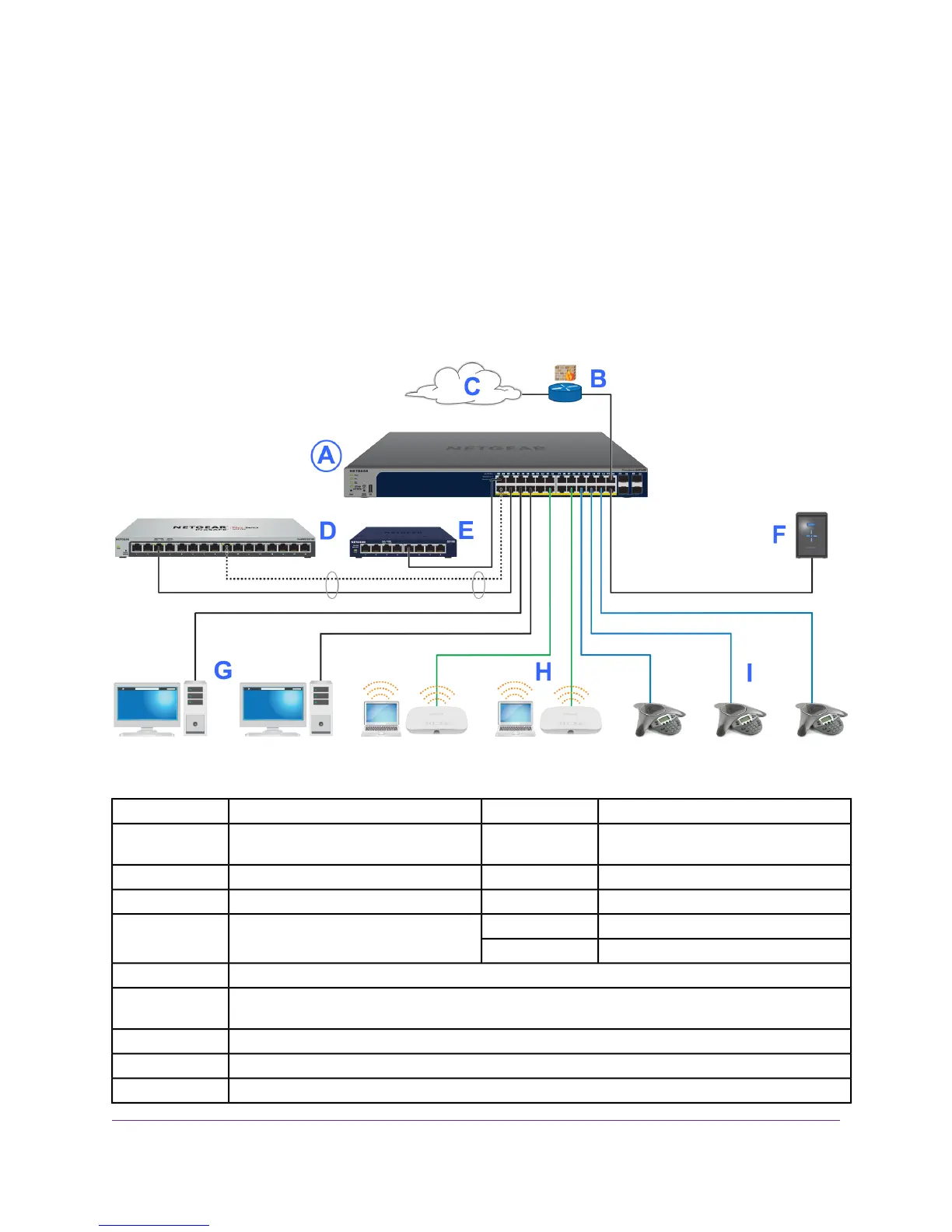Gigabit Aggregation Switching With PoE
You can use the switch as an aggregation switch that serves as power sourcing equipment (PSE) in a
network that gives users Gigabit access to network devices and the Internet. The switch can provide PoE
or PoE+ to devices such as WiFi access points, cameras, and VoIP phones.
In a small office or home office network, you can use the switch as a Gigabit backbone switch and connect
it directly to your Internet router or Internet modem.
The following figure shows the switch functioning as an aggregation switch with an uplink to a network router,
a firewall, and the Internet and connected to one managed switch and one unmanaged switch, a storage
device, computers and workstations, PoE+ WiFi access points, and PoE VoIP phones.
Figure 5. Sample aggregation switching with PoE+
DeviceLetterDeviceLetter
Switch model GS108 (Gigabit
unmanaged switch)
ESwitch model GS728TPv2A
ReadyNASFNetwork router or firewallB
Computers and workstationsGInternetC
PoE+ WiFi access pointsHSwitch model GS116E (Gigabit Smart
Managed Plus switch)
D
PoE VoIP phonesI
ConnectionLine
1G connection to network devices, including switches such as the GS108 and GS116E, computers,
workstations, and storage devices such as a ReadyNAS
Black
1G connection in a link aggregation group (LAG)Dotted black
1G connection to PoE+ devices such as WiFi access pointsGreen
1G connection to PoE devices such as VoIP phonesBlue
Applications
17
24-Port and 48-Port Gigabit PoE+ Smart Managed Pro Switches with 4 SFP Ports
