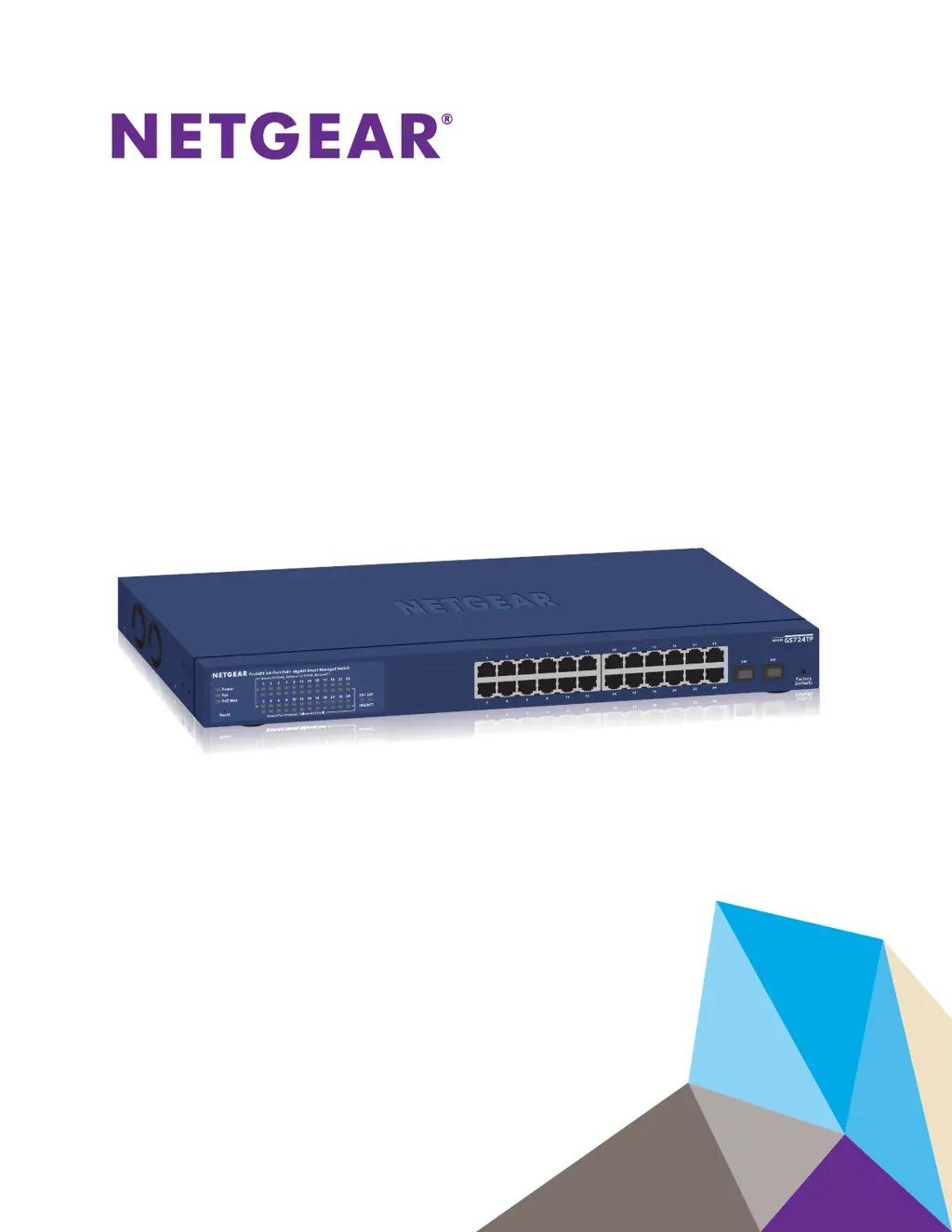Why is file transfer slow on my NETGEAR GS724TPv2?
- SStephanie SpencerJul 27, 2025
Slow file transfers on your NETGEAR Switch can occur due to a broadcast storm caused by a network loop (redundant path). To resolve this, ensure only one path exists between any two networked devices to break the loop. You can also configure the Spanning Tree Protocol (STP) via the switch's web management interface to prevent network loops.