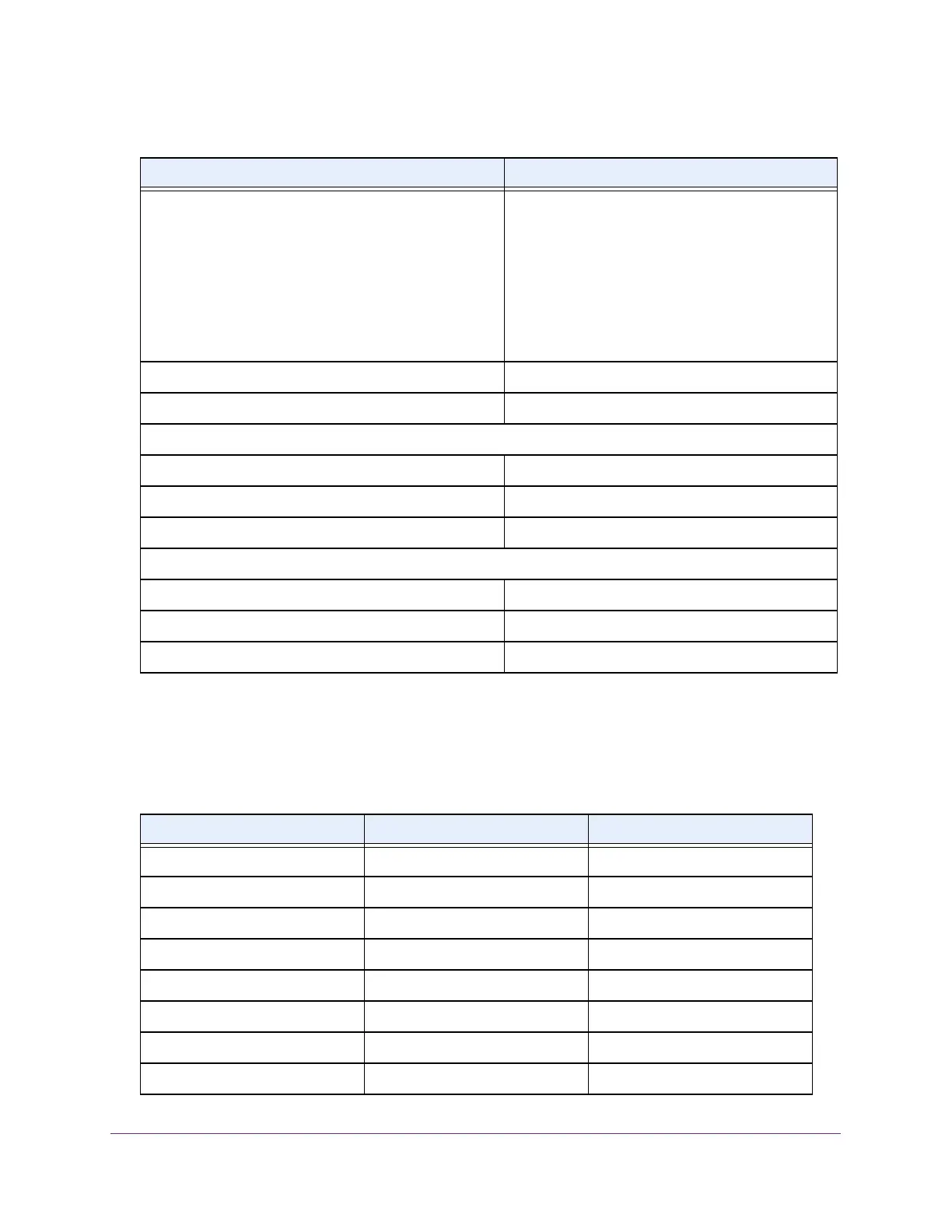Specifications and Default Settings
314
NETGEAR 24-Port Gigabit Smart Managed Pro Switch with PoE+ and 2 SFP Ports Model GS724TPv2
System Setup and Maintenance Settings
The following table describes the system setup and maintenance settings.
802.1p to Queue Mapping (802.1p –> Queue) 0 -> 1
1 -> 0
2 -> 2
3 -> 3
4 -> 4
5 -> 5
6 -> 6
7 -> 7
Queue Minimum Band Width 0
Queue Scheduler Type Weighted
Auto-VoIP, Protocol-Based
Admin Mode Disabled
Prioritization Type Traffic Class
Auto-VoIP Traffic Class 7
Auto-VoIP, OUI-Based
Admin Mode Disabled
Auto-VoIP VLAN 0
OUI-based priority 7
Table 61. System setup and maintenance settings
Feature Sets Supported Default
Boot code update 1 N/A
DHCP/manual IP 1 DHCP enabled/192.168.0.239
System name configuration 1 NULL
Configuration save/restore 1 N/A
Firmware upgrade 1 N/A
Restore defaults 1 (web and front-panel button) N/A
Dual image support 1 Enabled
Factory reset 1 N/A
Table 60. General feature default settings (continued)
Feature Name/Setting Default
