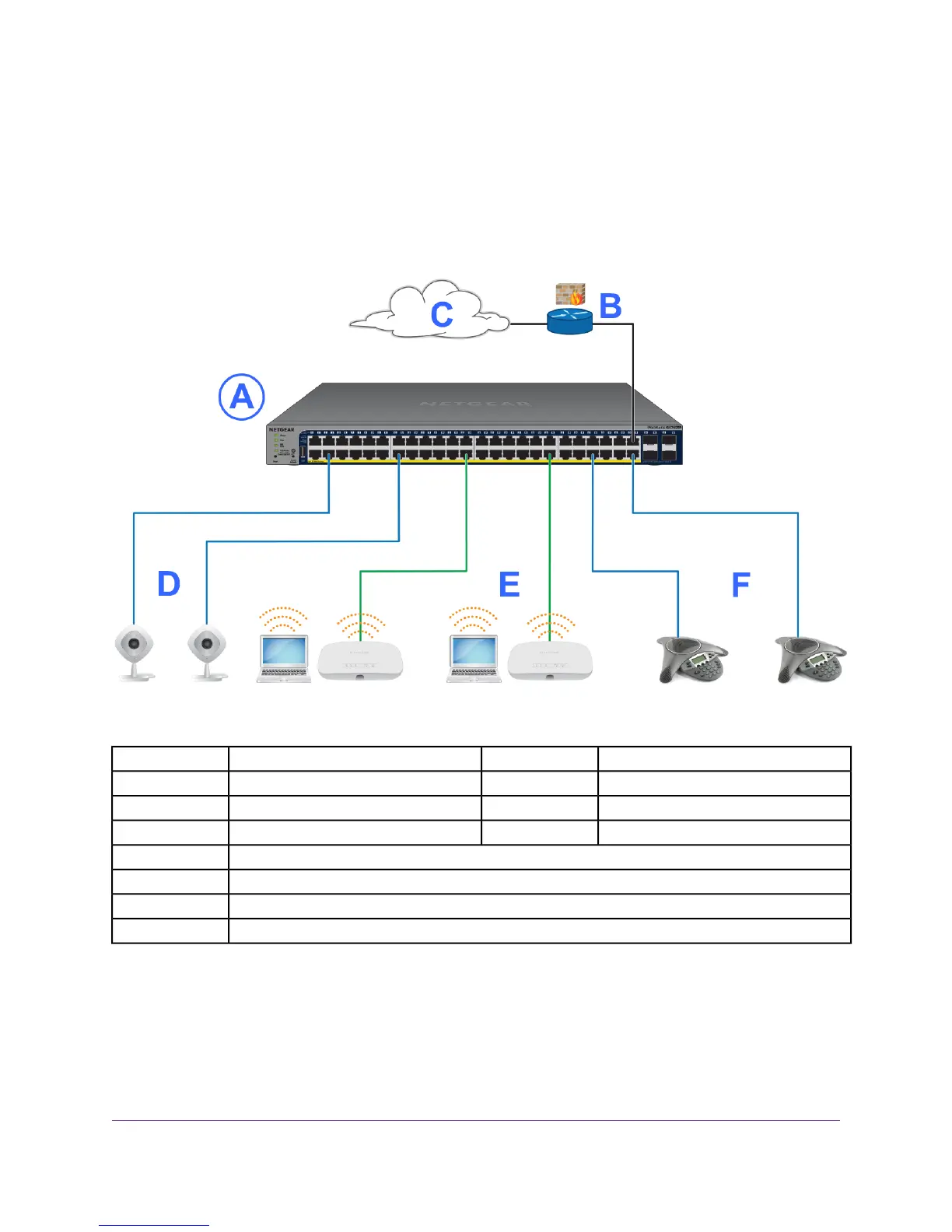Connect PoE Equipment in a Business Environment
The following figure shows an example of how you can connect PoE+ wireless access points, PoE VoIP
phones, and PoE surveillance equipment to the switch in a business environment.
In a small office or home office network, you can connect the switch directly to your Internet router or Internet
modem.
Figure 6. Sample PoE business use case
DeviceLetterDeviceLetter
PoE Arlo security camerasDSwitch model GS752TPv2A
PoE+ WiFi access pointsENetwork router or firewallB
PoE VoIP phonesFInternetC
ConnectionLine
1G connection to network devices, including a storage system such as a ReadyNASBlack
1G connection to PoE+ devices such as pan-tilt-zoom (PTZ) or FlexPower security camerasGreen
1G connection to PoE devices such as Arlo (or other) security cameras and VoIP phonesBlue
Applications
18
24-Port and 48-Port Gigabit PoE+ Smart Managed Pro Switches with 4 SFP Ports
