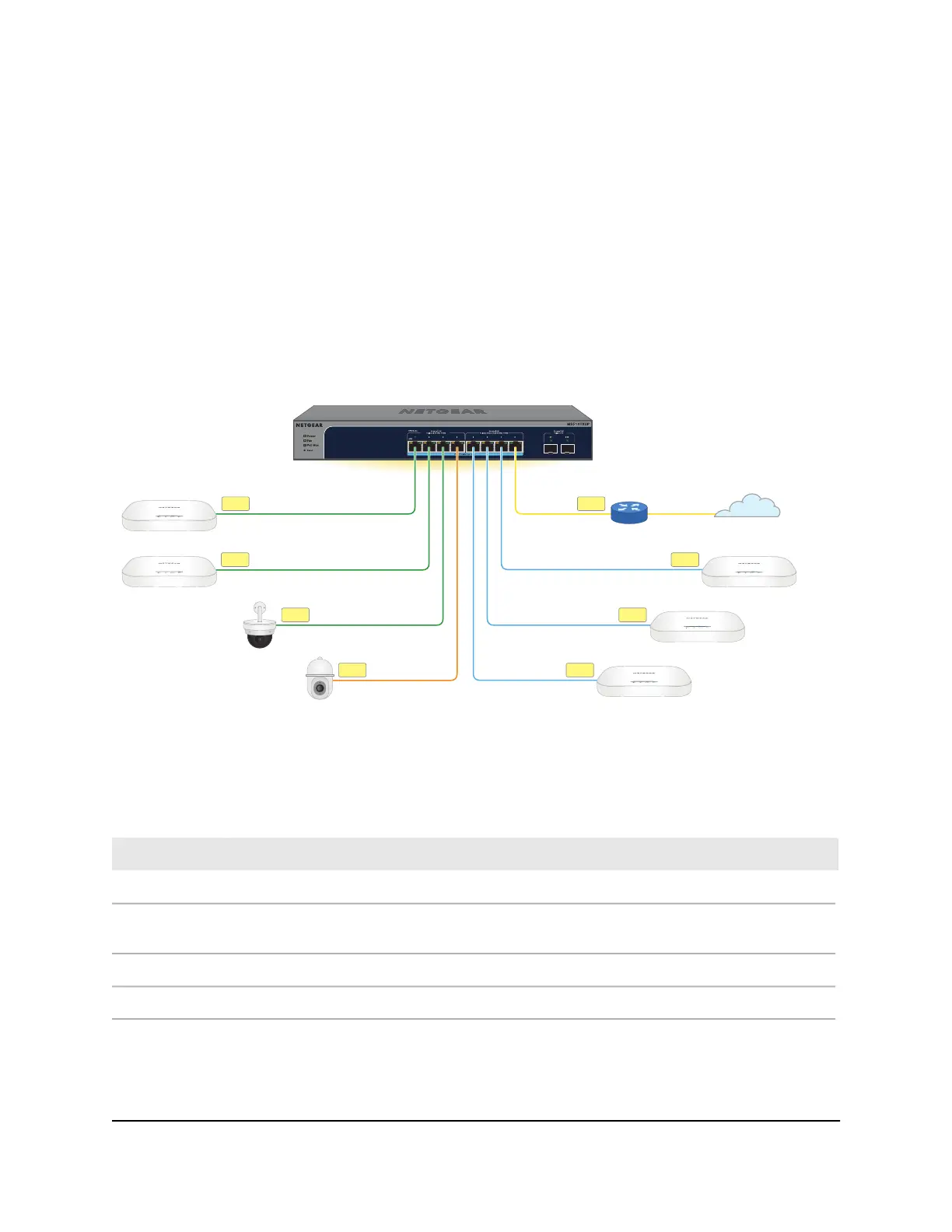Multispeed PoE++ and PoE+ access points
and cameras
Model MS510TXUP supports 8 PoE++ ports. The switch can supply up to 60W PoE++
(802.3bt) to each port up to its total maximum PoE power budget of 295W across all
active PoE++ ports.
The following figure shows an example of how you can connect multispeed (1G and
2.5G) PoE++ and PoE+ access points and cameras. The speed icons indicate the speed
of the connection. The switch is connected to a network router and to the Internet.
PoE PoE++
PoE+ PoE++
PoE+ PoE++
PoE+
10G
2.5G
2.5G
2.5G
1G
1G
1G
1G
Figure 5. Multispeed PoE++ and PoE+ access points and cameras
Table 7. Line colors in the figure
DescriptionLine Color
PoE++ (802.3bt) connection, for example, to a PoE++ WiFi 6 access point.Blue
PoE+ (802.3at) connection, for example, to a PoE+ WiFi access point or PoE+ pan–tilt–zoom
(PTZ) camera.
Green
PoE (802.3af) connection, for example, to a PoE IP camera.Orange
Non-PoE uplink connection to a network router and to the Internet.Yellow
Supplied power is prioritized according to the port order, up to the total power budget
of the device. Port 1 receives the highest PoE priority, while port 8 is relegated to the
lowest PoE priority.
Hardware Installation Guide22Applications
8-Port Multi-Gigabit/10G Ethernet (Ultra60 PoE++) Smart Managed Pro Switch with 2 SFP+ Ports