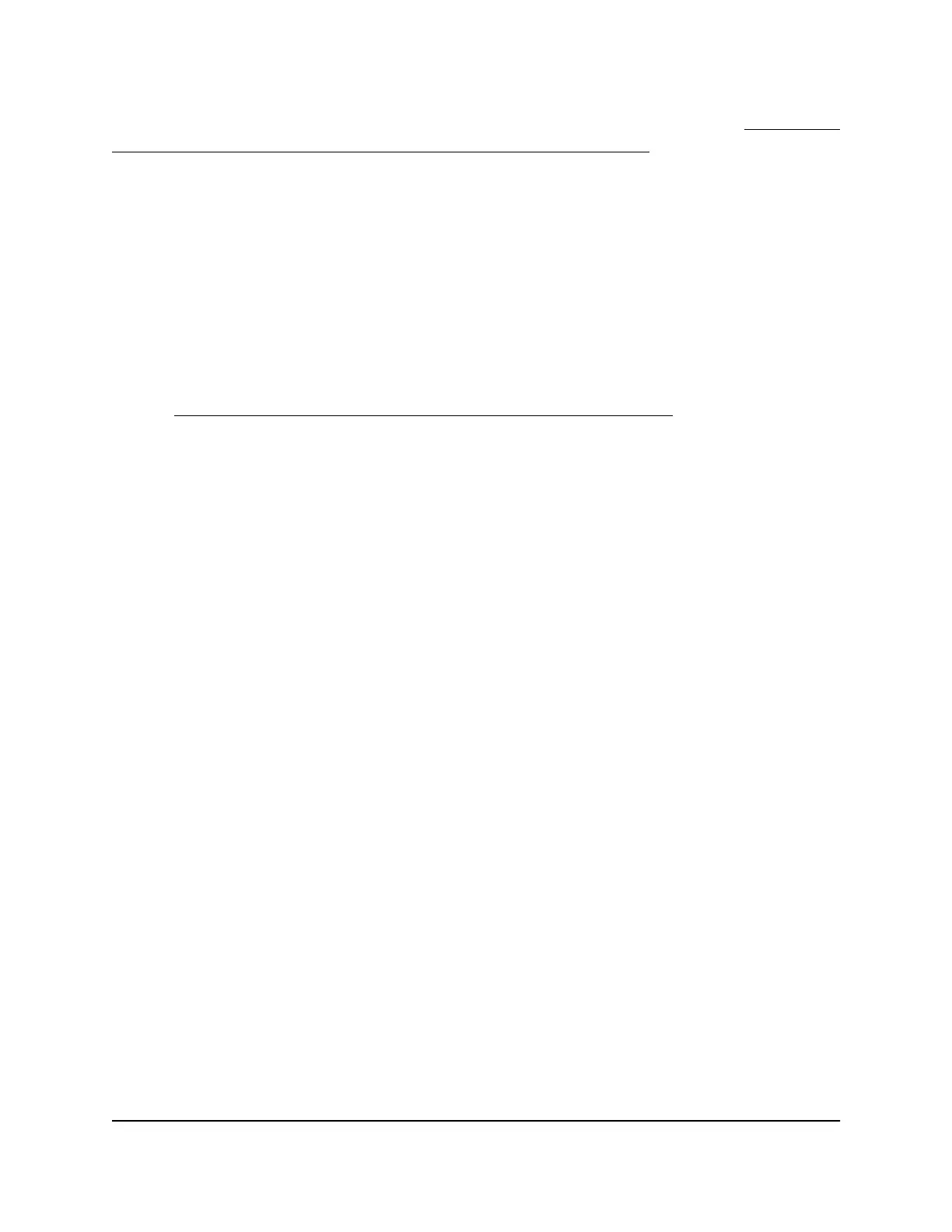cable that is terminated with an RJ-45 connector. For more information, see RJ-45 ports
for 100/1000M and 2.5G/5G/10G BASE-T Ethernet connectivity on page 17.
Note: Ethernet specifications limit the cable length between the switch and the attached
device to 328 feet (100 meters).
To connect devices to the switch’s RJ-45 Ethernet ports:
1. Connect one RJ-45 Ethernet port with an Ethernet cable to your network.
The network connection can be to a hub, another switch, router, or Internet gateway.
Note: Instead of using an RJ-45 Ethernet port, you can connect an SFP+ port with
an SFP or SFP+ transceiver module and cable to your network. For more information,
see Optional Step 5: Install an SFP transceiver module or cable on page 29.
2. Connect devices to the RJ-45 Ethernet ports on the switch.
3.
Verify that all cables are installed correctly.
Step 7: Check the installation
Before you apply power to the switch, perform the following steps.
To check the installation:
1. Inspect the equipment thoroughly.
2.
Verify that all cables are installed correctly.
3.
Check cable routing to make sure that cables are not damaged or creating a safety
hazard.
4. Make sure that all equipment is mounted properly and securely.
Step 8: Apply power and check the LEDs
The switch does not provide an on/off power switch. The power cord connection controls
the power.
Before connecting the power cord, select an AC outlet that is not controlled by a wall
switch, which can turn off power to the switch.
To apply power:
1.
Connect the end of the power cord to the AC power receptacle on the back of the
switch.
Hardware Installation Guide31Installation
8-Port Multi-Gigabit/10G Ethernet (Ultra60 PoE++) Smart Managed Pro Switch with 2 SFP+ Ports
