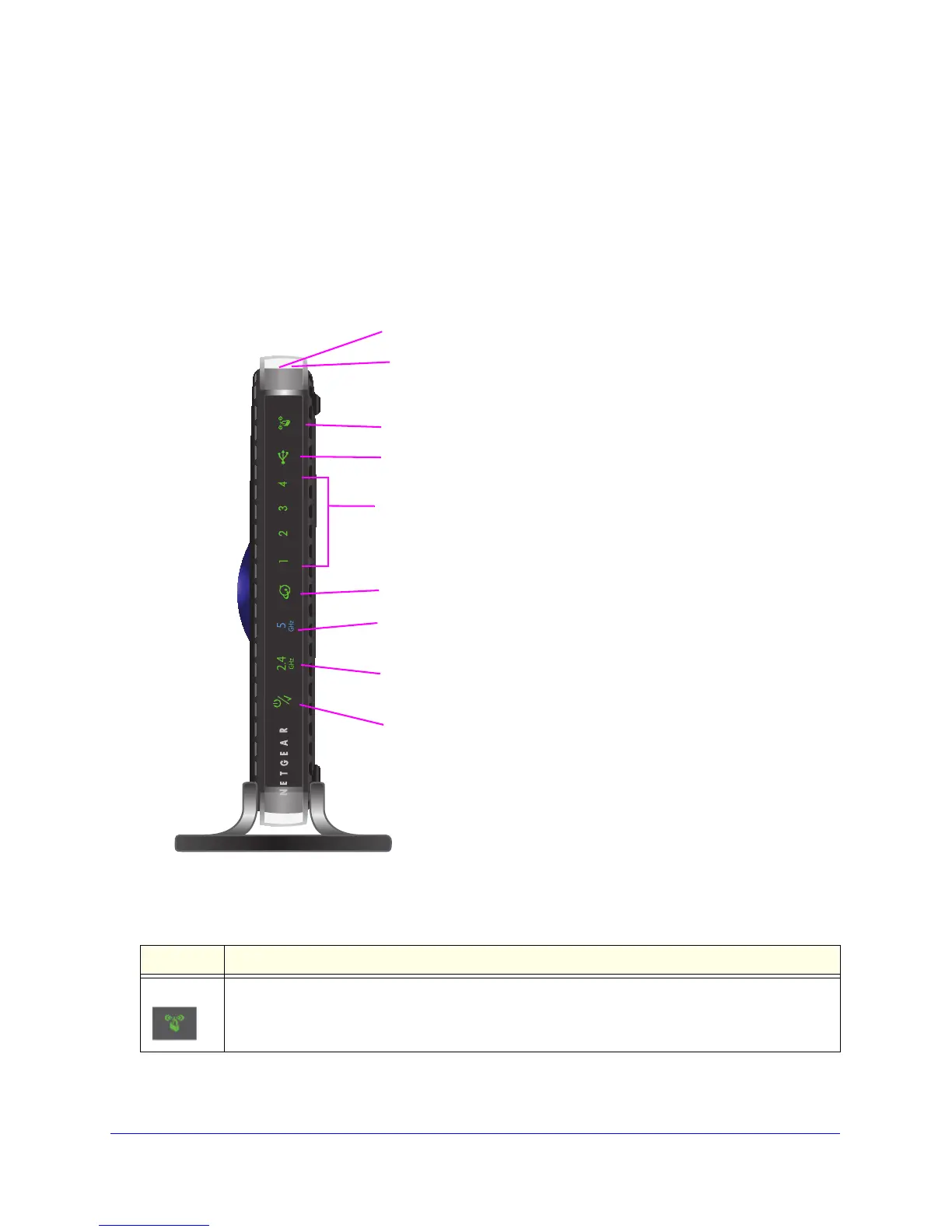Hardware Setup
11
N600 Wireless Dual Band Router WNDR3400v3
Hardware Features
Before you cable your router, take a moment to become familiar with the label and the front
and back panels. Pay particular attention to the LEDs on the front panel.
Front Panel
The router front panel has the status LEDs and icons shown in the following figure.
WPS button
Wireless On/Off button
WPS LED
USB LED
LAN Ports 1
–4 LEDs
Internet LED
5 GHz Wireless LED
2.4 GHz Wireless LED
Power/Test LED
Table 1. Front panel LED descriptions
LED Description
WPS
• Solid green. Wireless security is enabled.
• B
linking green. The router is using WPS to add a wireless device to the network.
• Off. No WPS
connection exists.
