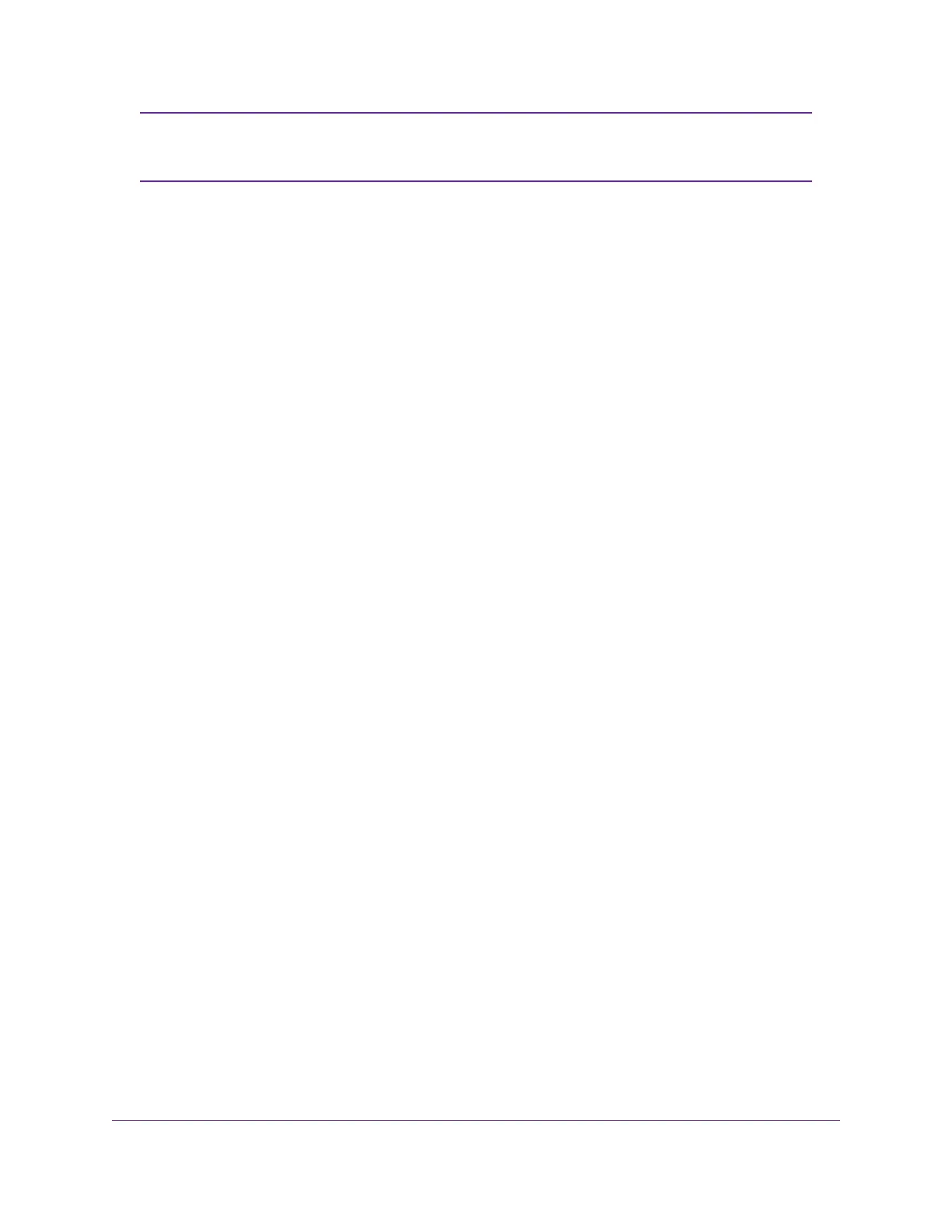To avoid interference with other routers or gateways on your network, we recommend
that you use different WiFi settings on each router.You can also turn off the WiFi
radio on the other router or gateway and use the router only for WiFi client access.
Note
8. Click the Apply button.
The IP address of the router changes, and you are disconnected.
9. To reconnect, close and restart your web browser and enter http://www.routerlogin.net.
Manage the Advanced WiFi Features
189
Nighthawk AC1750 Smart WiFi Router Model R6700v2
