NETGEAR ReadyNAS User Guide
Maintenance and Administration 3-9
v1.0, October 2007
4. Open RAIDar. RAIDar will prompt you to click Setup. The ReadyNAS Volume Setup screen
displays.
5. Select either the Expandable Volume (X-RAID) or the Volume (RAID 0,1,5) radio button
and click Create Volume Now. The volume and initialization process begins.
Backing Up the ReadyNAS to a USB Drive
The following sections describe how to back up and remove disks from the ReadyNAS systems.
Figure 3-9
Warning: If no action is taken within 10 minutes, the system defaults to X-RAID
with 5GB reserved for snapshots.
Warning: Before beginning any of these activities, make sure to back up all
important data.
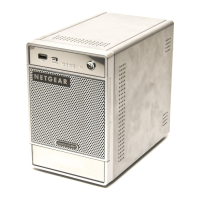
