NETGEAR ReadyNAS User Guide
1-62 Configuring Your ReadyNAS
v1.0, October 2007
Settings
If you do have a reliable Internet connection, you can enable the automatic update check and
download options in the Settings tab.
If you select the Automatically check for updates check box, the ReadyNAS does not download
the actual firmware update, but notifies you when an update is available. If you select the
Download updates automatically check box, the update image is downloaded, and you are
notified by e-mail to reboot the device to perform the update.
Factory Default
The Factory Default tab allows you to reset the ReadyNAS device back to its factory default state.
Choose this option carefully as All Data Will Be Lost unless you back up any data that you wish to
keep prior to clicking Perform Factory Default.
If you select this option, you are asked to confirm the command by typing: FACTORY.
Power Management
The ReadyNAS offers a couple of power management options to reduce system power
consumption, both while the system is in use and when it is not in use.
Figure 1-68
Figure 1-69
Warning: Resetting to Factory Default erases everything, including data shares,
volume(s), user and group accounts, and configuration information. There is
no way to recover after you confirm this command.
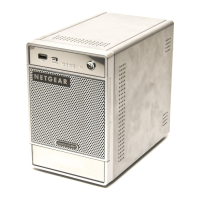
