NETGEAR ReadyNAS User Guide
3-2 Maintenance and Administration
v1.0, October 2007
To recalibrate the fan, click Recalibrate.
Logs
Select Status > Logs to access the Clear Logs screen. The Clear Logs screen provides information
about the status of management tasks, including a timestamp.
The Download All Logs link is available in case you need to analyze low-level log information. If
you click this link, a zip of all the logs is provided.
Figure 3-2
Figure 3-3
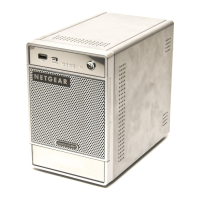
