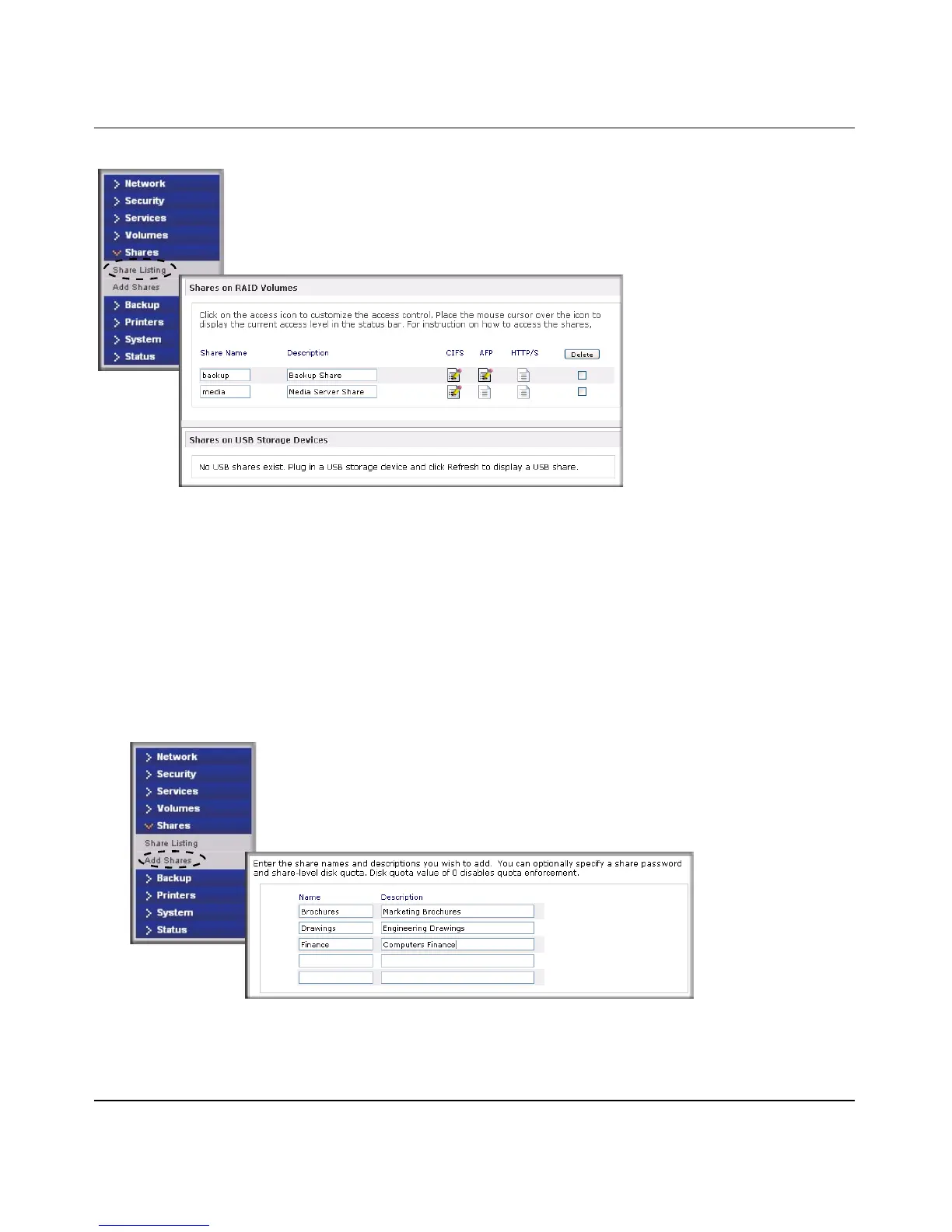NETGEAR ReadyNAS User Guide
1-34 Configuring Your ReadyNAS
v1.0, October 2007
Adding Shares
To add a share:
1. From the main menu, select Volumes > Volume Settings. If more than one volume is
configured, click on the volume you wish to add the share.
2. Select Add Shares. Add Shares has two views, depending on the security mode. In the Add
Shares screen, enter the share name, description and, optionally, the password and disk quota.
(The share password and share disk quota are available only in the security mode).
Figure 1-36
Figure 1-37
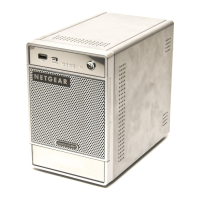