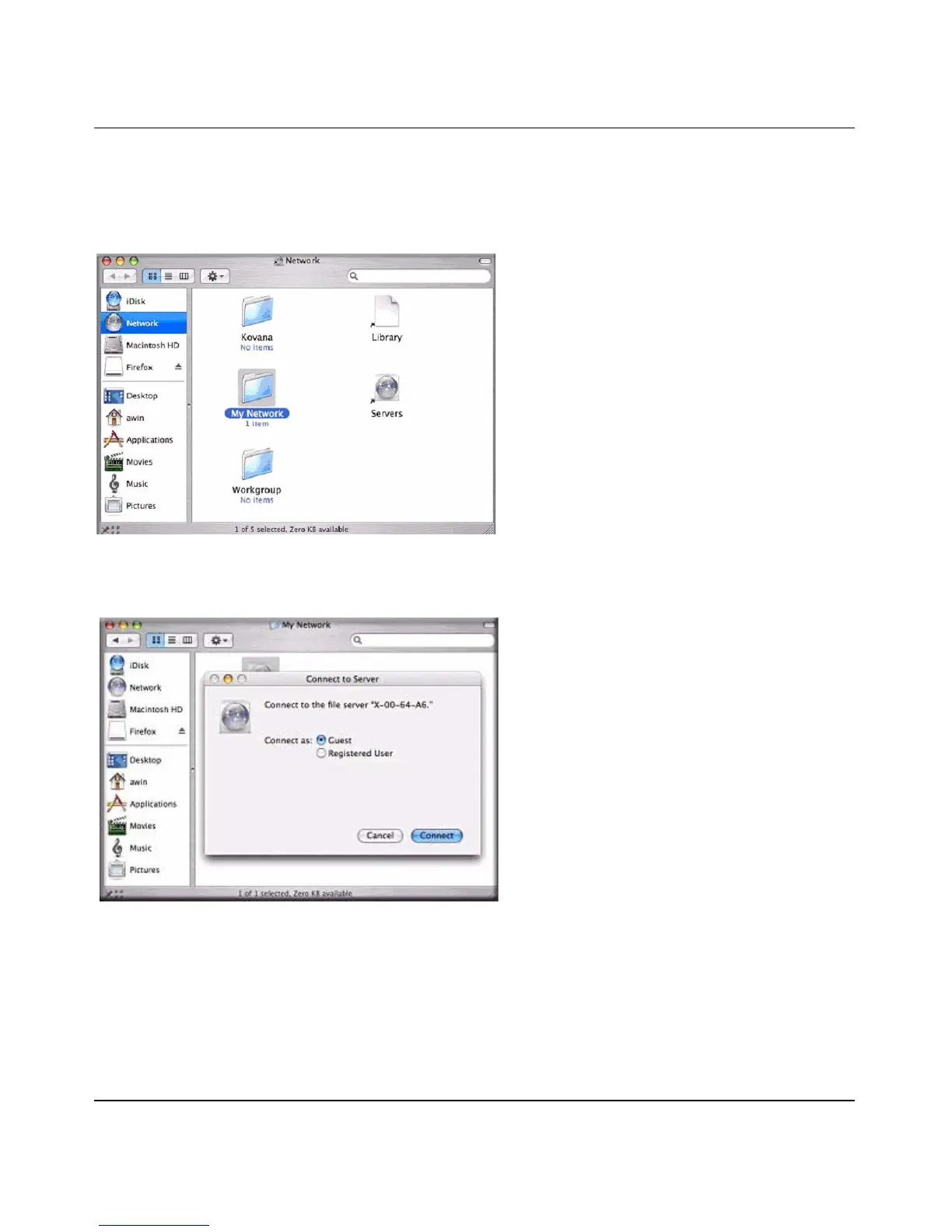NETGEAR ReadyNAS User Guide
Accessing Shares from Your Operating System 2-3
v1.0, October 2007
AFP over Bonjour
To access the AFP share advertised over Bonjour on Mac OS X, select Network from the Finder
Go menu to see a listing of available networks.
Open the My Network folder to display the ReadyNAS hostname.
In Share security mode, select the Guest radio button to access the shares and click Connect. In
User or Domain security mode, enter the user name and password you wish to use to connect to the
ReadyNAS.
Figure 2-4
Figure 2-5
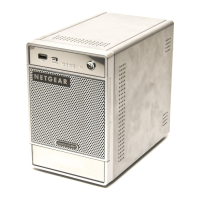