NETGEAR ReadyNAS User Guide
Accessing Shares from Your Operating System 2-7
v1.0, October 2007
You should see the same files in the share that you do in Windows Explorer.
Linux/Unix
To access this share from a Linux or Unix client, you will need to mount the share over NFS by
entering:
mount <ipaddr>:/<backup /backup>
where backup is the share name. Running the ls command in the mounted path displays the share
content.
Figure 2-12
Figure 2-13
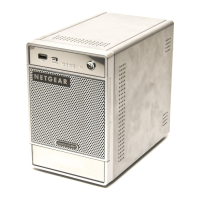
