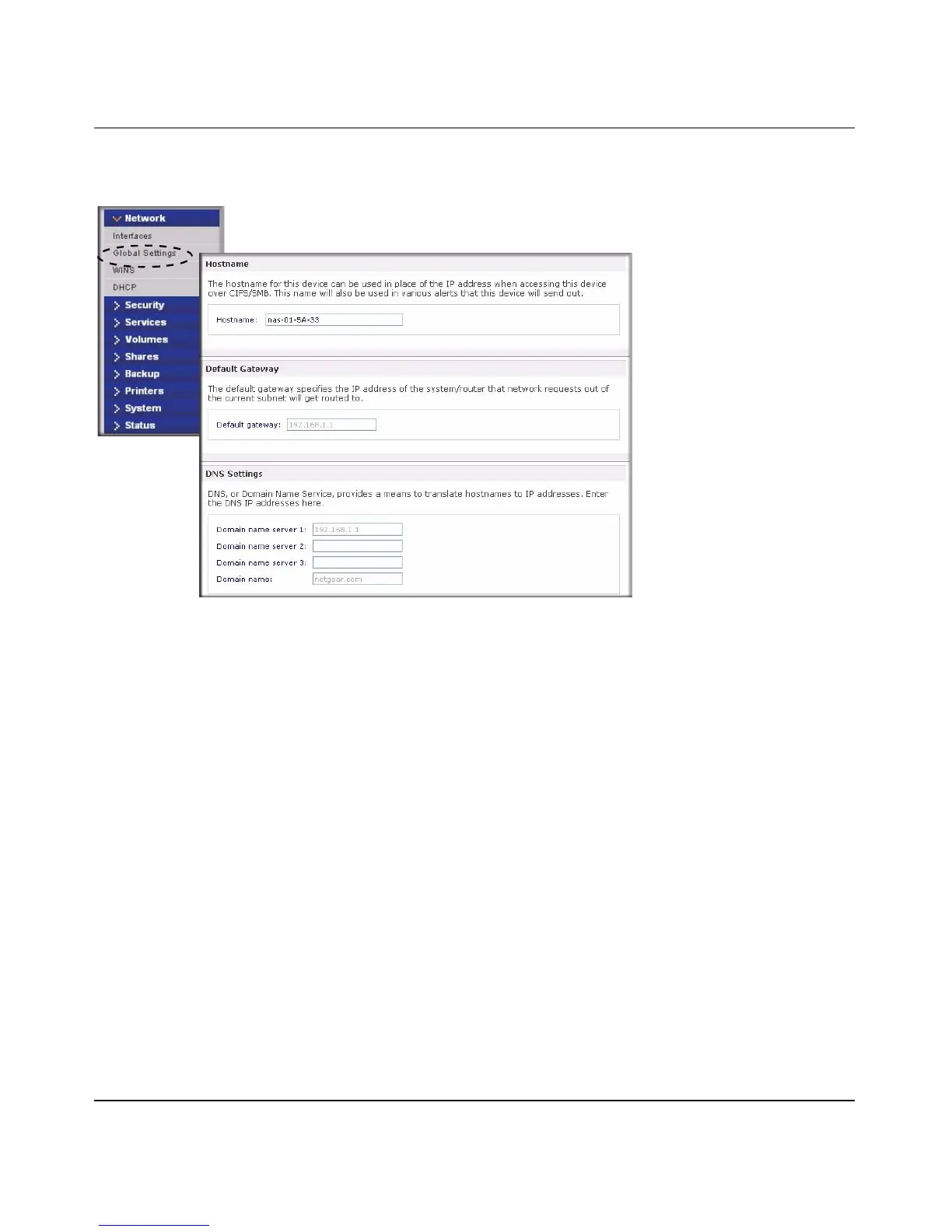NETGEAR ReadyNAS User Guide
Configuring Your ReadyNAS 1-5
v1.0, October 2007
Global Network Settings
Hostname
The Hostname you specify is used to advertise the ReadyNAS on your network. You can use the
hostname to address the ReadyNAS in place of the IP address when accessing the ReadyNAS from
Windows, or over OS X using SMB. This is also the name that appears in the RAIDar scan list.
The default hostname is nas- followed by the last three bytes of your primary MAC address.
Default Gateway
The Default Gateway specifies the IP address of the system where your network traffic is routed if
the destination is outside your subnet. In most homes and smaller offices, this is the IP address of
the router connected to the cable modem or your DSL service.
If you selected the DHCP option in the Ethernet or Wireless tab, the Default Gateway field is
automatically populated with the setting from your DHCP server. If you selected the Static option,
you can manually specify the IP addresses of the default gateway server here.
Figure 1-9
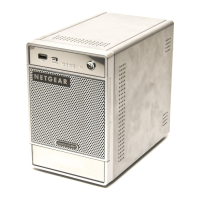