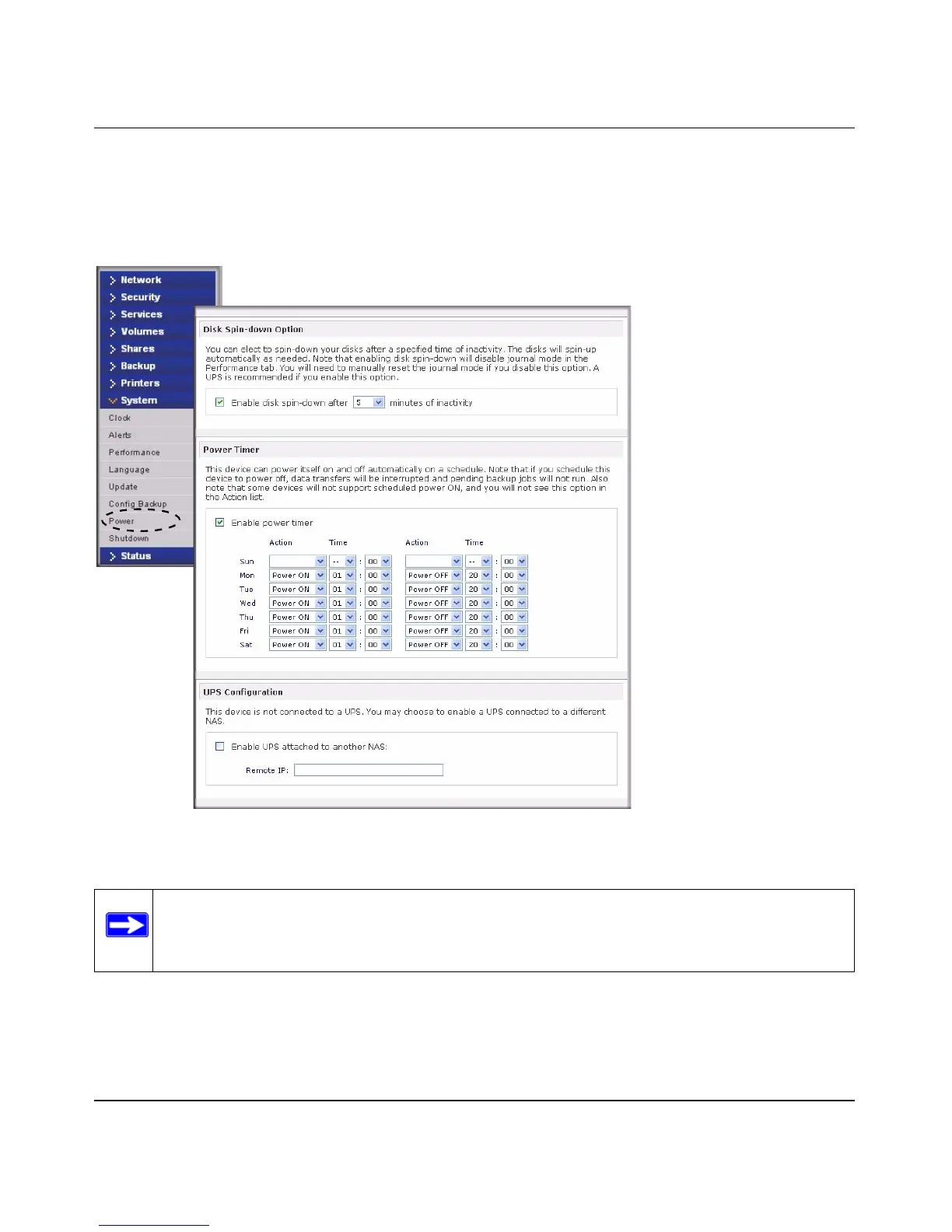NETGEAR ReadyNAS User Guide
Configuring Your ReadyNAS 1-63
v1.0, October 2007
Disk Spin-Down Option
You can elect to spin down your ReadyNAS disks after a specified time of inactivity. The disks
will spin up as needed. To enable spin-down mode, select the Enable disk spin-down after...
check box, and specify the minutes of inactivity before spin up.
Power Timer
The ReadyNAS can be scheduled to power off and power back on (on certain models)
automatically (see Figure 1-70). Select the Enable power timer check box and enter the action
Figure 1-70
Note: Enabling disk spin-down disables journal mode. Once enabled, if you decide to
disable disk spin-down, you need to manually re-enable journal mode if desired.
NETGEAR recommends UPS if you utilize this option.
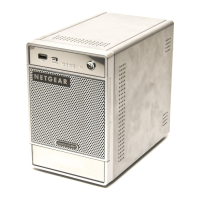