NETGEAR ReadyNAS User Guide
1-16 Configuring Your ReadyNAS
v1.0, October 2007
Only the user name and password fields are required; however, you should specify a user e-mail
address if you intend to set up disk quotas. Without an e-mail address, the user will not be warned
when disk usage approaches the specified disk quota limit. If you do not wish to assign a disk
quota, enter 0.
If you wish to add a large number of users, select Import user list from the pull-down menu.
Here, you can upload a CSV (Comma Separated Value) formatted file containing the user account
information. The format of the file is:
name1,password1,group1,email1,uid1,quota1
name2,password2,group2,email2,uid2,quota2
name3,password3,group3,email3,uid3,quota3
:
Please note the following:
• Spaces around commas are ignored.
• The name and password fields are required.
• If a listed group account does not exist, it is automatically created.
• Group and quota are set to the defaults if not specified.
• E-mail notification is not sent to the user if the field is omitted or left blank.
Figure 1-19
Figure 1-20
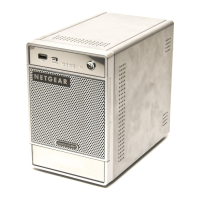
