NETGEAR ReadyNAS User Guide
Configuring Your ReadyNAS 1-57
v1.0, October 2007
• Select Disable journaling if you understand the consequences of this action, and you do not
mind a long file system check (only after unexpected power failures). File system journaling
allows disk checks of only a few seconds verses possibly an hour or longer without journaling.
Disabling journaling improves disk write performance slightly.
•The Optimize for OS X option provides the best performance in Mac OS X environments
when connected to the ReadyNAS through the SMB/CIFS protocol. This option, however,
introduces compatibility issues with Windows NT 4.0; do not enable this option if this device
will be accessed by Windows NT 4.0 clients.
•The Enable fast CIFS writes option allows for fast write performance by enabling aggressive
write-back caching over CIFS. Do not enable this option in multi-user application
environments such as Quick Books where synchronized writes are necessary to keep files in
sync.
•The Force CIFS filename case-sensitivity option provides substantial performance
improvement when you access CIFS shares when many files are being copied; however,
before enabling this option, understand the ramifications.
Figure 1-61
Note: You can buy a UPS with USB monitoring at a very reasonable cost. By safely
allowing the performance options to be checked, you can effectively double
your write performance and provide uninterrupted service of your ReadyNAS
for a very low price.
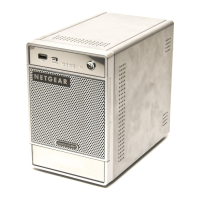
