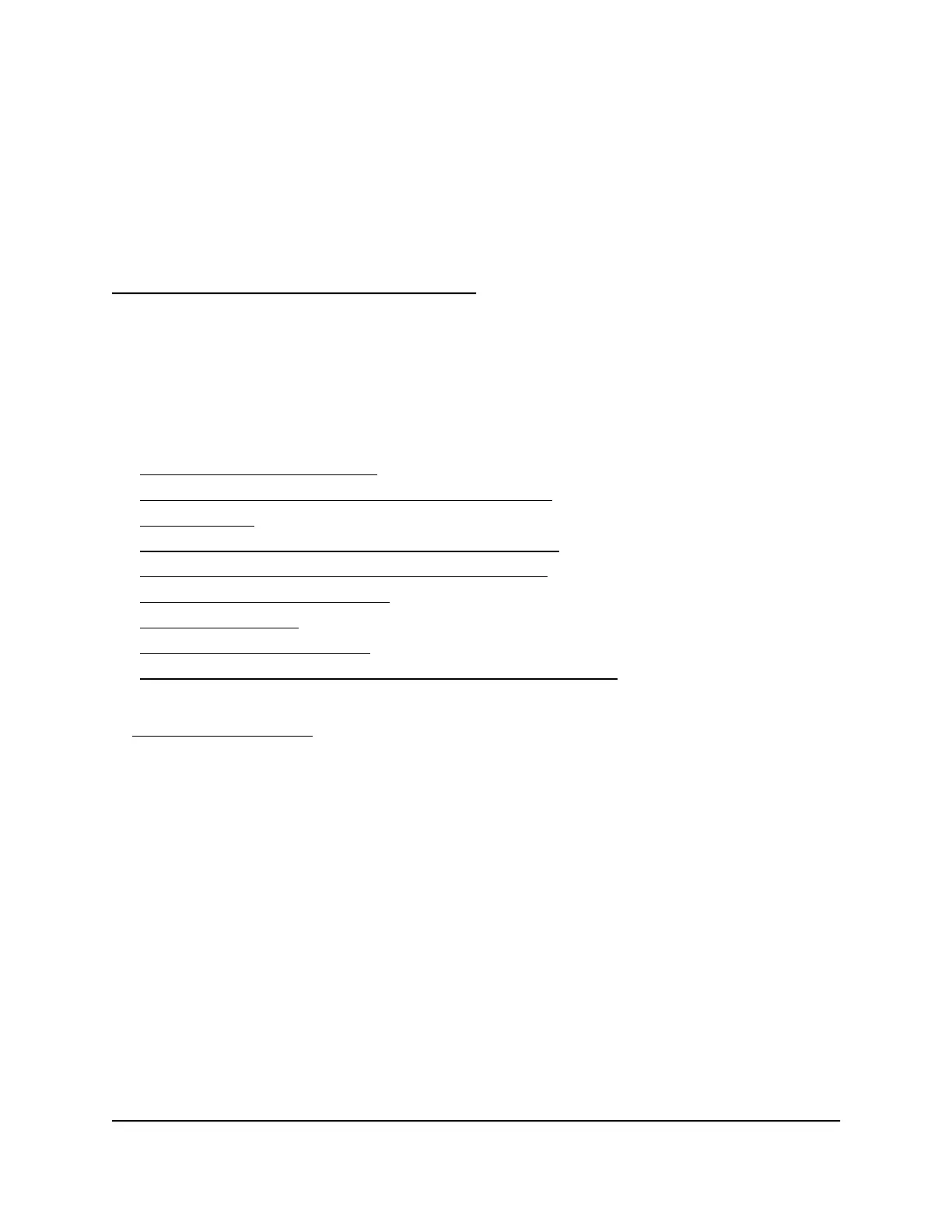1
Overview
The Orbi Pro creates dedicated high-speed WiFi connections to your Internet service.
The Orbi Pro router connects to your modem or gateway. The Orbi Pro satellite extends
the WiFi signal throughout your home.
This chapter contains the following sections:
• Supported Orbi Pro models
• Orbi Pro router and satellite hardware overviews
• LED behavior
• Wall mount or ceiling mount your Orbi Pro router
• Orbi Pro router label and Orbi Pro satellite label
• Connect your Orbi Pro router
• Place your satellite
• Sync your Orbi Pro satellite
• Set up your Orbi network with the NETGEAR Insight app
For more information about the topics covered in this manual, visit the support website
at support.netgear.com.
Note: This manual refers to the Orb Pro router as the router and refers to the Orbi Pro
satellite as the satellite.
9
