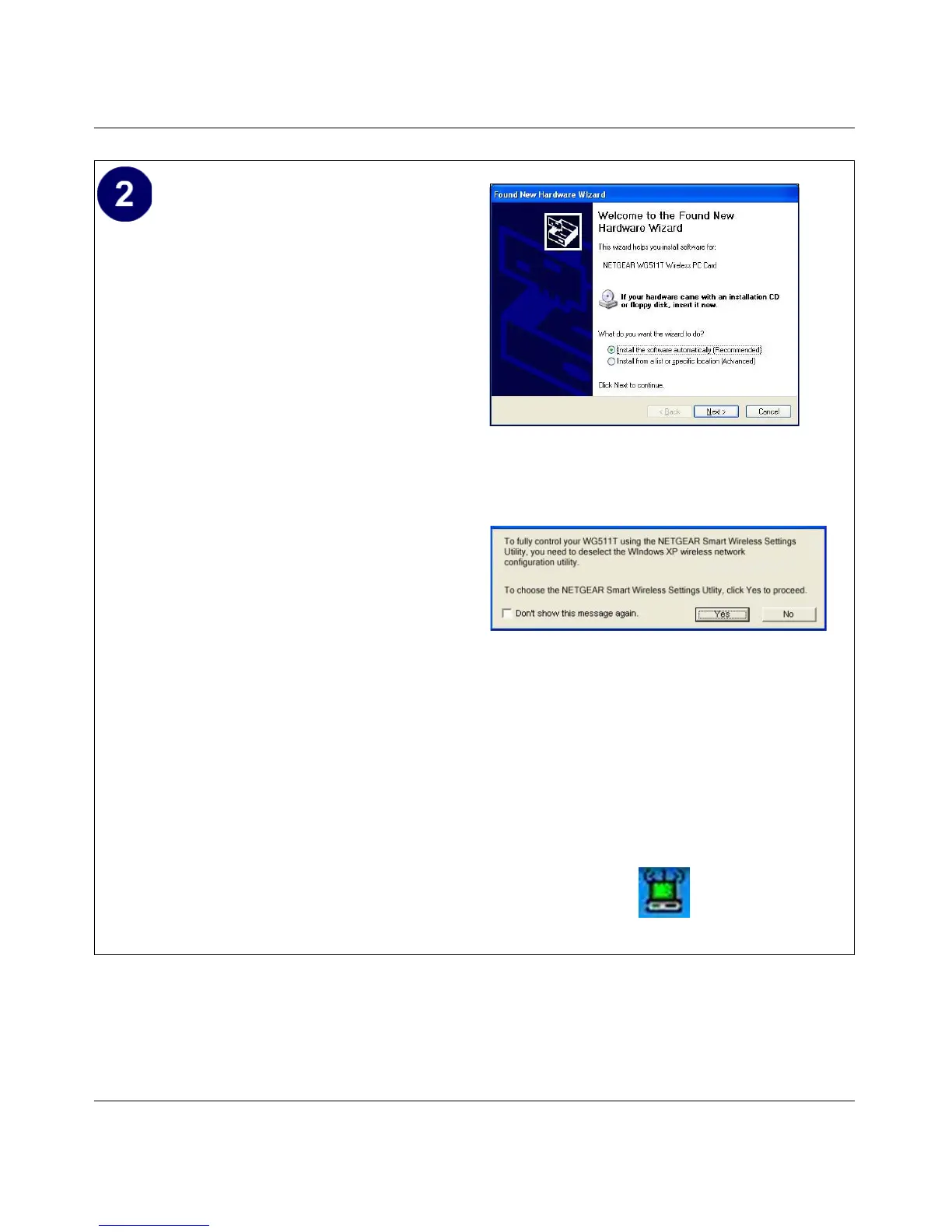User Manual for the NETGEAR 108 Mbps Wireless PC Card 32-bit CardBus WG511T
Basic Setup 3-5
Install the NETGEAR 108 Mbps Wireless
PC Card 32-bit CardBus WG511T .
a. Locate an available CardBus slot on the
side of your notebook. Hold the PC Card
with the NETGEAR logo facing up and
insert it into the CardBus slot.
The Found New Hardware Wizard
displays.
Note: Click Continue Anyway if you
are prompted with a Windows XP Logo
testing message.
b. Next you will be prompted to enable the
NETGEAR Smart Wireless Settings
Utility configuration utility.
Click Yes to accept this option.
If you choose No, you must read the
Windows XP documentation for an
explanation of how to use the Windows
XP wireless network configuration
utility
You will also be prompted to choose the
country you are located in. Select your
location from the list.
c. Click Finish to complete the installation.
You will see the WG511v3 system tray
icon on the lower right portion of the
Windows task bar.
Add New Hardware Wizard
Enable NETGEAR Utility Configuration
WG511T System Tray Icon
