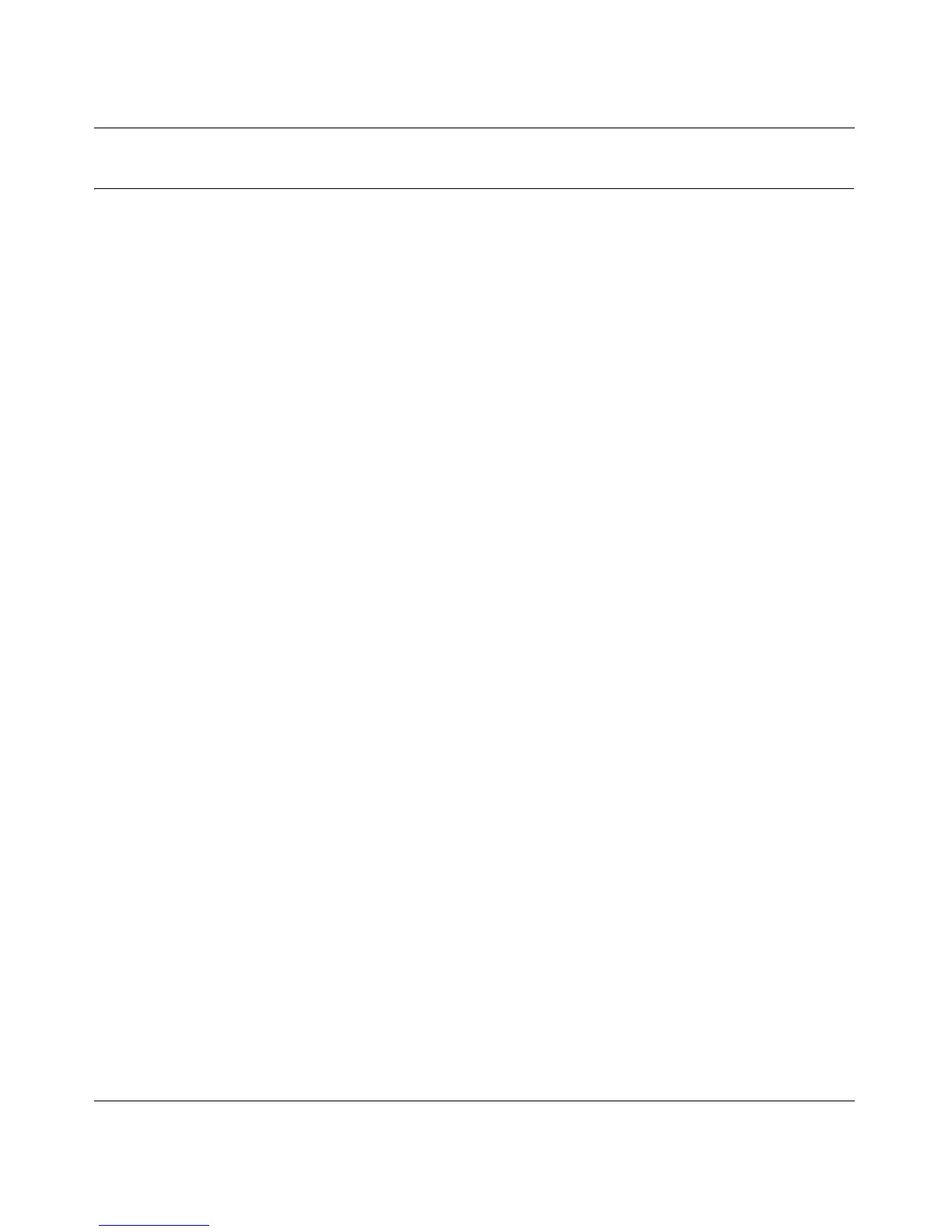User Manual for the NETGEAR 108 Mbps Wireless PC Card 32-bit CardBus WG511T
Configuration 4-9
Enabling Wireless Security Features
You can strengthen the security of your wireless connection by enabling Wired Equivalent Privacy
(WEP) encryption of the wireless data communications. For more information on 802.11 wireless
security, see “Authentication and WEP” on page B-2.
In addition to the WG511T wireless security features, you should also configure appropriate LAN
network security features such as requiring a user name and password to access the shared
resources in your network.
The procedures below identify how to configure the WEP encryption settings of your NETGEAR
108 Mbps Wireless PC Card 32-bit CardBus WG511T .
Identifying the Wireless Network Name (SSID) and WEP Security
Settings
Print this form, fill in the configuration parameters and put it in a safe place for possible future
reference. For an existing wireless network, the person who set up the network will be able to
provide this information.
• Wireless Network Name (SSID): The Service Set Identification (SSID) identifies the wireless
local area network.
Any (First available network) is the default WG511T wireless network
name (SSID). You may customize it using up to 32 alphanumeric characters. Write your
customized wireless network name (SSID) on the line below.
Note
: The SSID in the wireless access point is the SSID you configure in the wireless pc card.
For the access point and wireless nodes to communicate with each other, all must be
configured with the same SSID.
Wireless network name (SSID): ______________________________
• WEP Security Encryption key: The default WEP encryption key number is 1, and the default
key size is 64 bits.
Note: The key number as well as the key value used by all wireless nodes must be the same. If
they are different, you will not be able to connect.
WEP Encryption Key Size, circle one: 64 or 128 bits
WEP Encryption Passphrase, if used: ____________________________
