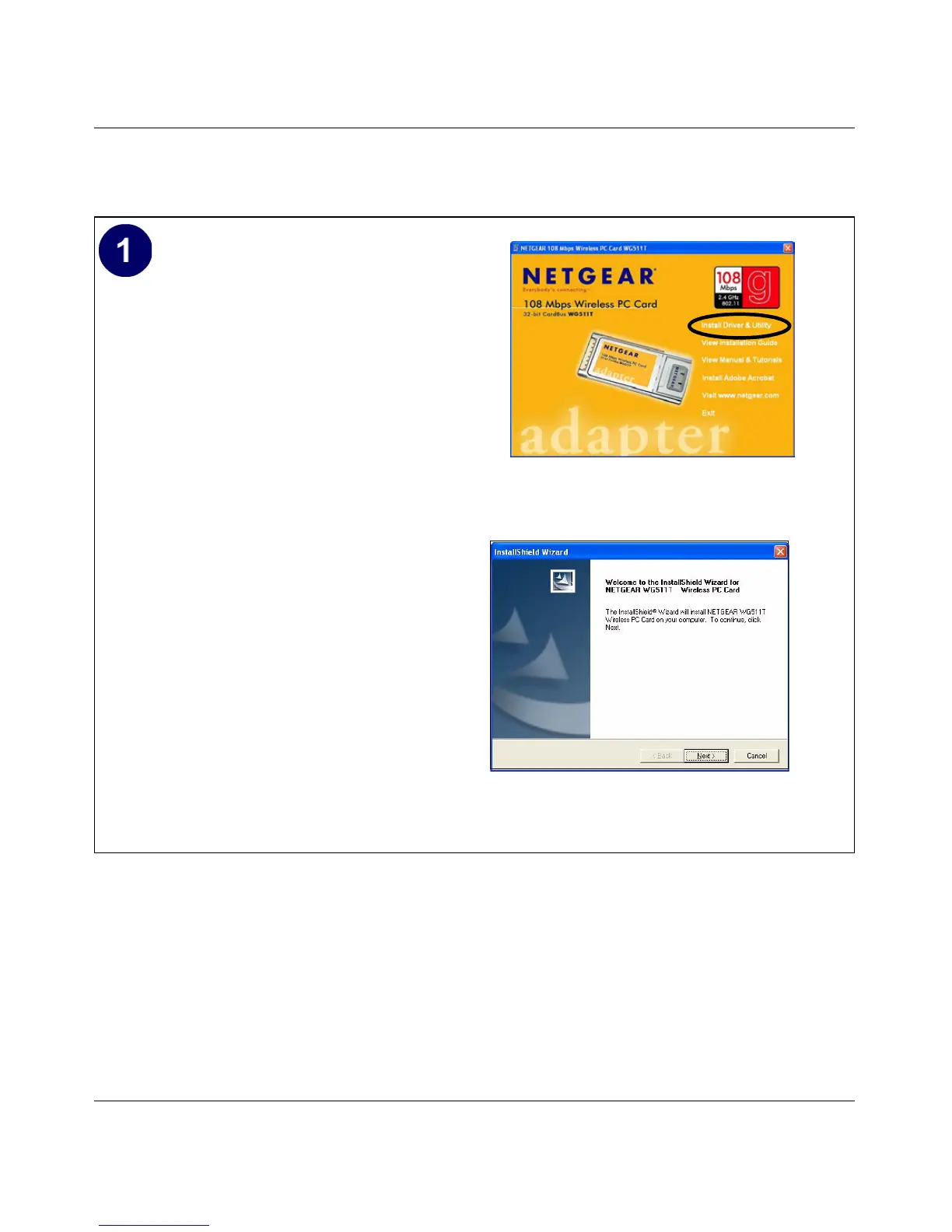User Manual for the NETGEAR 108 Mbps Wireless PC Card 32-bit CardBus WG511T
3-8 Basic Setup
For Windows 2000 & 98/Me Users Installing a WG511T
Install the WG511T driver and
configuration utility software.
Note: Windows 2000 may require you to be
logged on with administrator rights.
a. Power on your notebook, let the
operating system boot up completely,
and log in as needed.
b. Insert the Resource CD for the WG511T
into your CD-ROM drive. The CD main
page shown at the right will load.
c. Click the “Install Driver & Utility” link.
d. Follow the InstallShield Wizard steps,
click Finish when done, and if prompted,
restart your computer.
WG511T Resource CD
InstallShield Wizard
