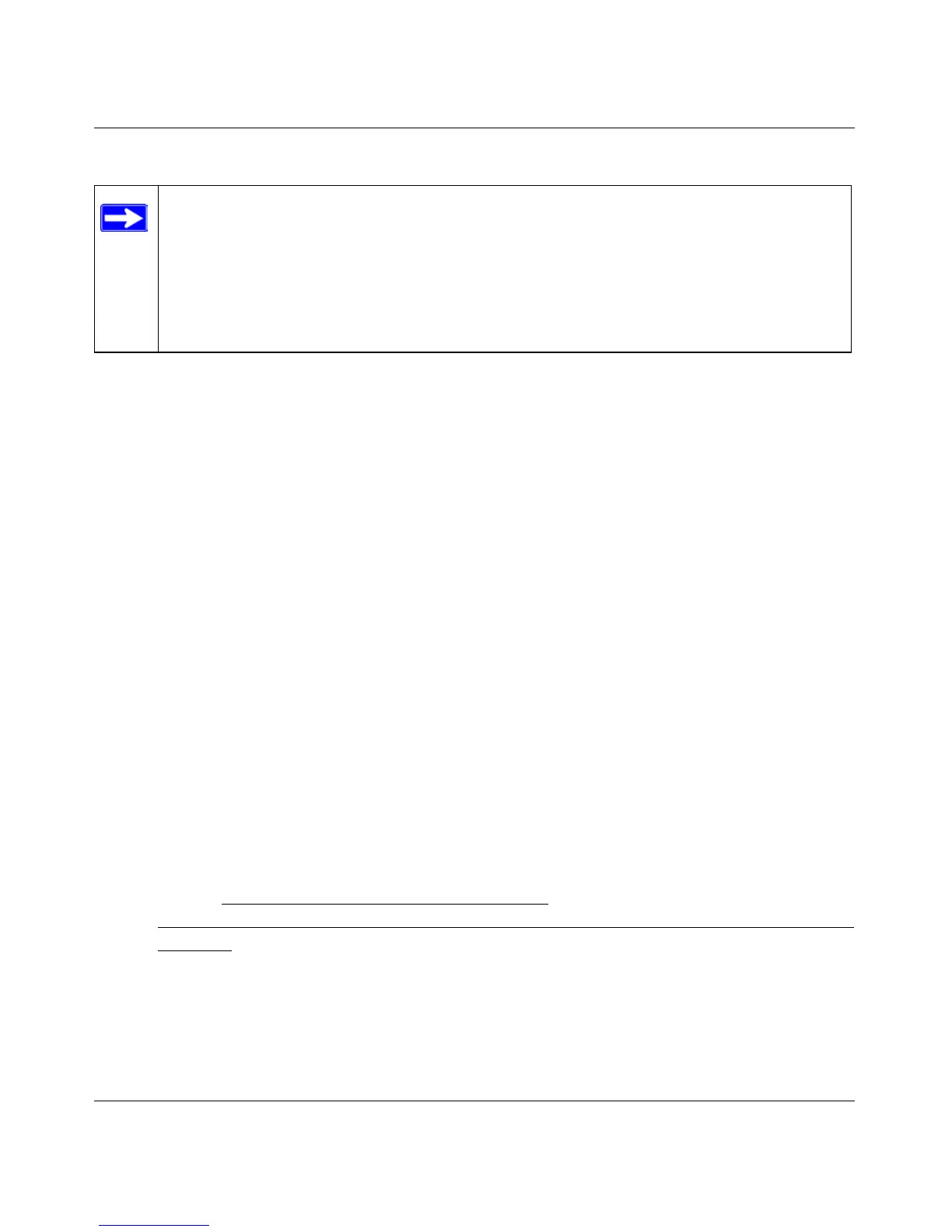User Manual for the NETGEAR 108 Mbps Wireless PC Card 32-bit CardBus WG511T
Basic Setup 3-15
Troubleshooting Frequently Asked Questions
1. Symptom: (XP Professional and XP Home user only) Some WG511T XP users will
experience inability to connect to the Internet, dropped wireless connections, or both after
applying the Windows HotFix #Q815485 from the Windows XP Update Service.
Solution: You can delete the Q815485 from the "Add or Remove Program" utility in the
Control Panel. (The Official name is "Windows XP Hotfix (SP2) Q815485")
Removal procedure:
a. Click Start, point to Control Panel, and then double-click
Add/Remove Programs.
b. Click Windows XP Hotfix (SP2) Q815485, and then click Remove.
c. You may receive an error message that states that some program on the computer may not
work correctly if the update is removed.
d. You may ignore this error message, and then click Yes to remove the update.
e. Restart your computer and rerun the Smart Display Setup Wizard.
This should solve your connection issue.
You can restore this hotfix by following the link below:
URL: http://microsoft.com/downloads/
details.aspx?FamilyId=009D8425-CE2B-47A4-ABEC-274845DC9E91&display
lang=en
2. Question: The product literature says the WG511T can operate at 108 Mps. Why do I see no
more than 54 Mbps speed on my WG511T Smart Configuration Utility status line?
Answer: You are probably connecting to standard 802.11g network. If you use the NETGEAR
WGT624 108 Mbps Wireless Firewall Router, you will see network speeds up to 108 Mbps.
Note: As of the date of publication of this manual, the Windows XP HotFix #Q815485
can prevent wireless adapters from connecting to the Internet and prevent wireless
adapters from reloading a working configuration after a restart of the computer. To see
if HotFix #Q815485 is installed, look in Add Remove Programs from the Windows
Control Panel. If installed, remove it. Future updates to the Windows XP operating
systems may correct this problem.
