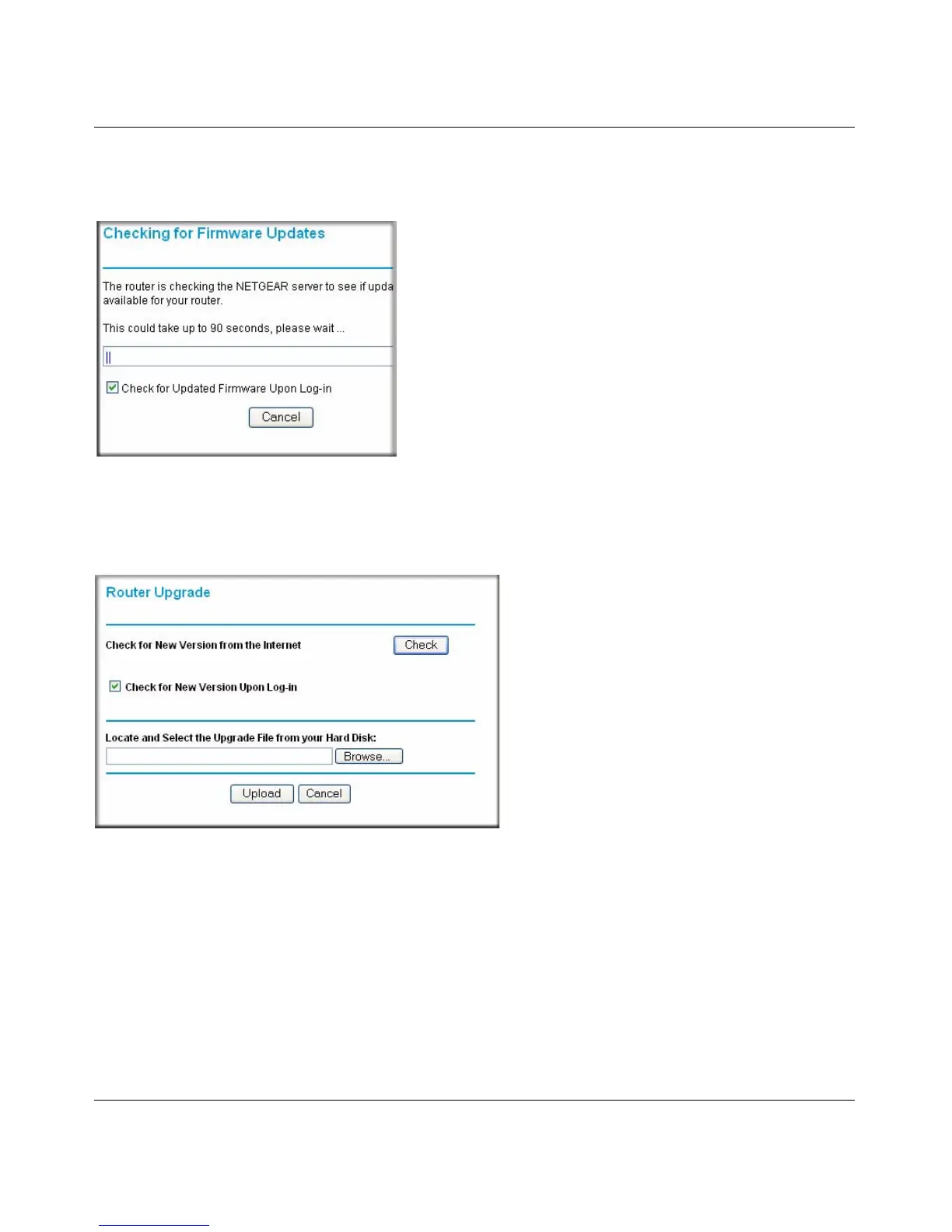54 Mbps Wireless Router WGR614v8 User Manual
6-8 Using Network Monitoring Tools
v1.1, May 2008
The Checking for Firmware Updates screen appears at login unless you clear the Check for
Updated Firmware Upon Log-in check box.
A screen is also provided for upgrading the router. From the main menu of the browser interface,
under Maintenance, select Router Upgrade to display the Router Upgrade screen.
From this screen, you can check for new software versions by clicking the Check button. If a new
version is found, you can download and install it in one step. To enable the Smart Wizard to
automatically check for a new software version upon login, select the Check for New Version
Upon Log-in check box.
Alternatively, you can manually install an upgrade file stored on your computer.
Figure 6-6
Figure 6-7
