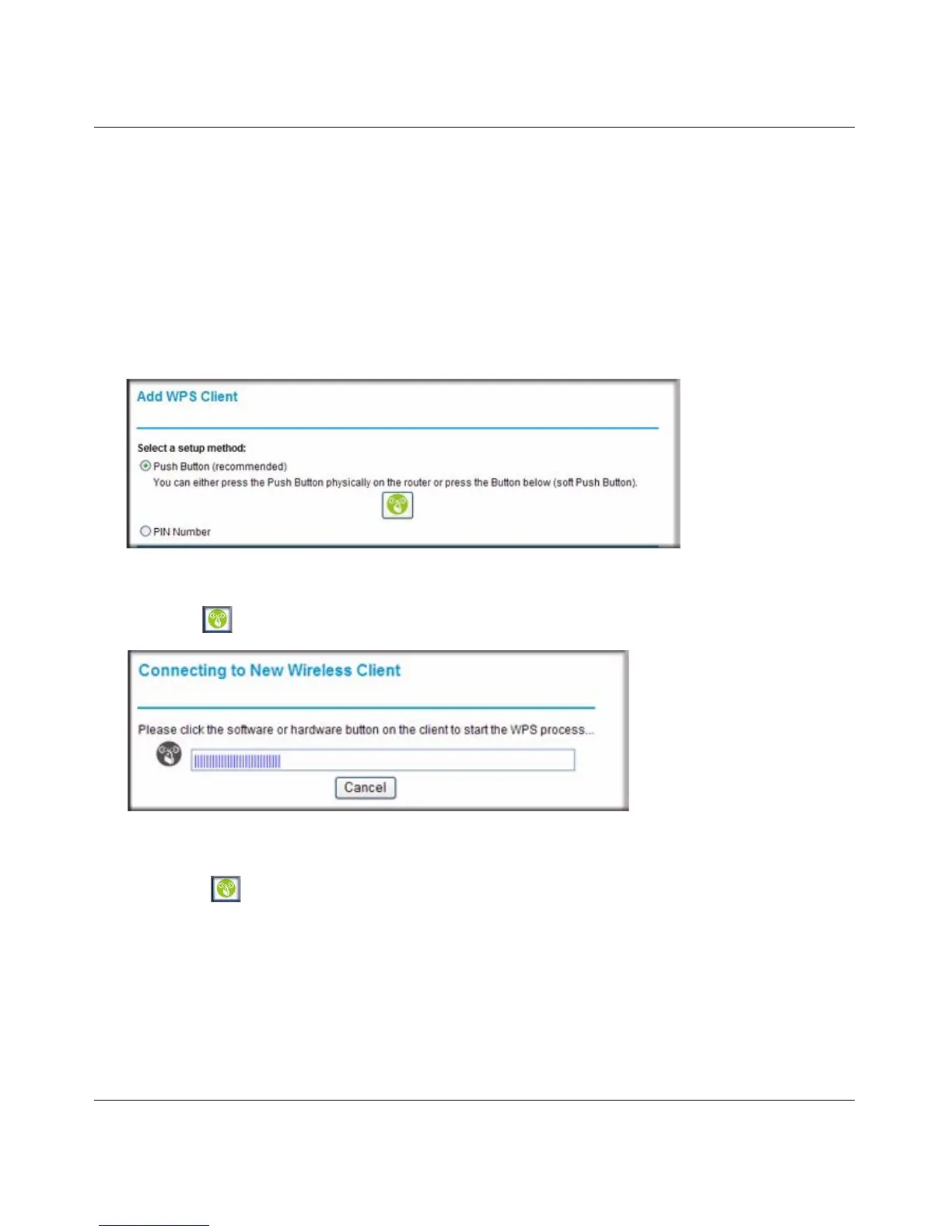54 Mbps Wireless Router WGR614v8 User Manual
Safeguarding Your Network 2-13
v1.1, May 2008
Push Button Configuration
The Wireless-G Router Model WGR614v8 supports using the software button WPS method.
Using the Software Button in the Add WPS Client Screen
1. Log in to the router as described in “Logging In to Your Wireless Router” on page 1-2.
2. Select Add WPS Client in the main menu, and click Next.
3. Select the Push Button setup method.
4. Click the button in the Add WPS Client screen. The following screen displays:
The green button light on the Wireless-G Router begins to blink in a regular pattern.
While the button light is blinking, you have 2 minutes to enable WPS on the device you are
trying to connect to the router.
5. In the wireless client, follow its specific networking instructions to enable WPS, to allow it to
connect to the router.
Figure 2-6
Figure 2-7