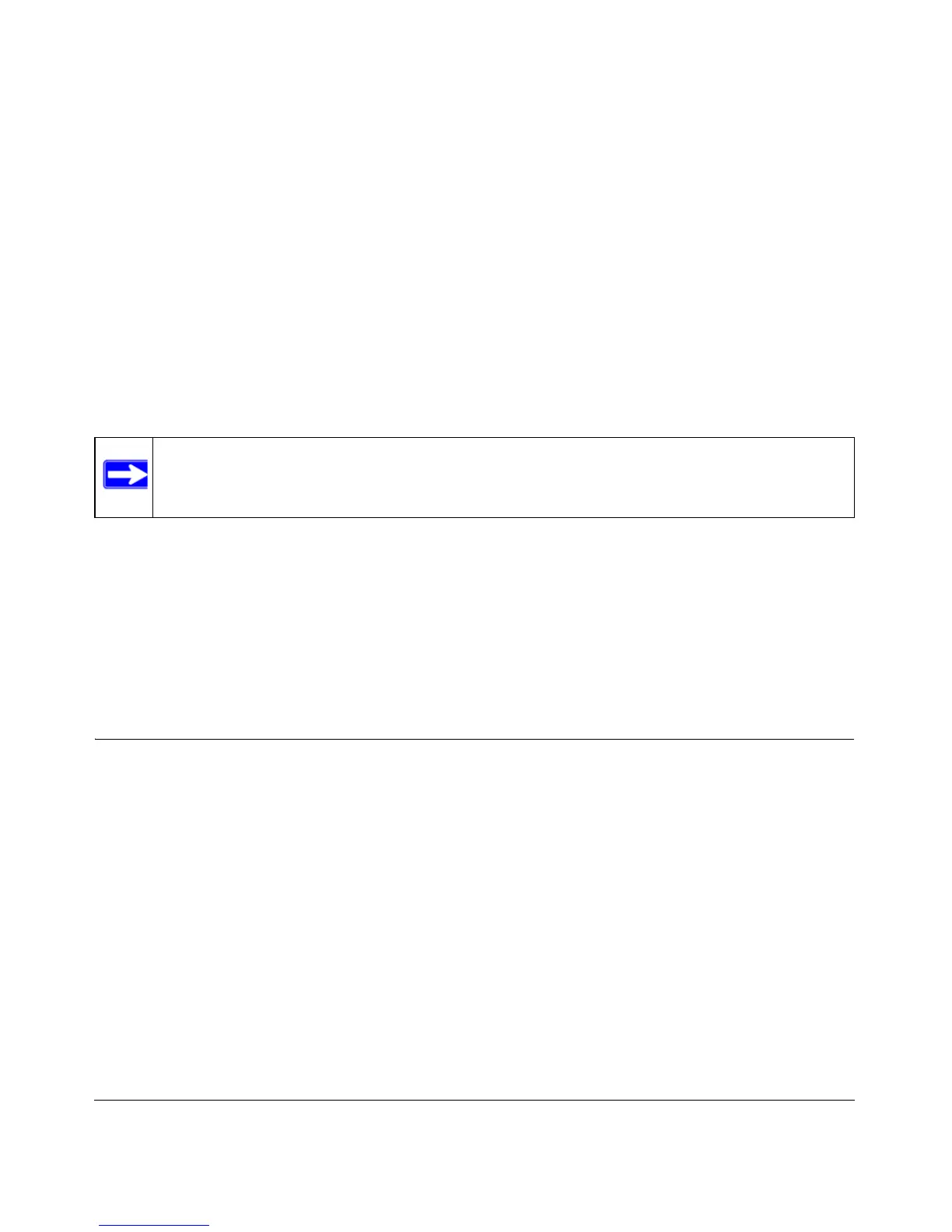1-1
v1.1, May 2008
Chapter 1
Configuring Internet Connectivity
This chapter describes the settings for your Internet connection and your wireless local area
network (LAN) connection. When you perform the initial configuration of your wireless router
using the Resource CD as described in the Installation Assistant Smartwizard, these settings are
specified automatically for you. This chapter provides further details about these connectivity
settings, as well as instructions on how to log in to the router for further configuration.
This chapter includes the following sections:
• “Using the Router Smart Wizard to Connect to the Internet” on page 1-1
• “Using the Setup Manual” on page 1-2”
• “Logging In to Your Wireless Router” on page 1-2
• “Viewing and Configuring Basic ISP Settings” on page 1-5
Using the Router Smart Wizard to Connect to the Internet
You can manually configure your Internet connection using the Basic Settings screen, or you can
allow the Smart Setup Wizard to determine your Internet Service Provider (ISP) configuration.
The Smart Setup Wizard searches your Internet connection for servers and protocols to determine
your ISP configuration. This feature is not the same as the Smart Wizard configuration assistant
that appears only when the router is in its factory default state. To use the Smart Setup Wizard to
assist with configuration or to verify the Internet connection settings:
1. From the top of the main menu of the browser interface, click Setup Wizard.
2. Click Next to proceed. Enter your ISP settings, as needed.
3. At the end of the Setup Wizard, click Test to verify your Internet connection. If you have
trouble connecting to the Internet, see Chapter 7, “Troubleshooting.”
Note: NETGEAR recommends using the Installation Assistant Smart Wizard™ on the
Resource CD for initial configuration, as described in the Setup Manual on the CD.
