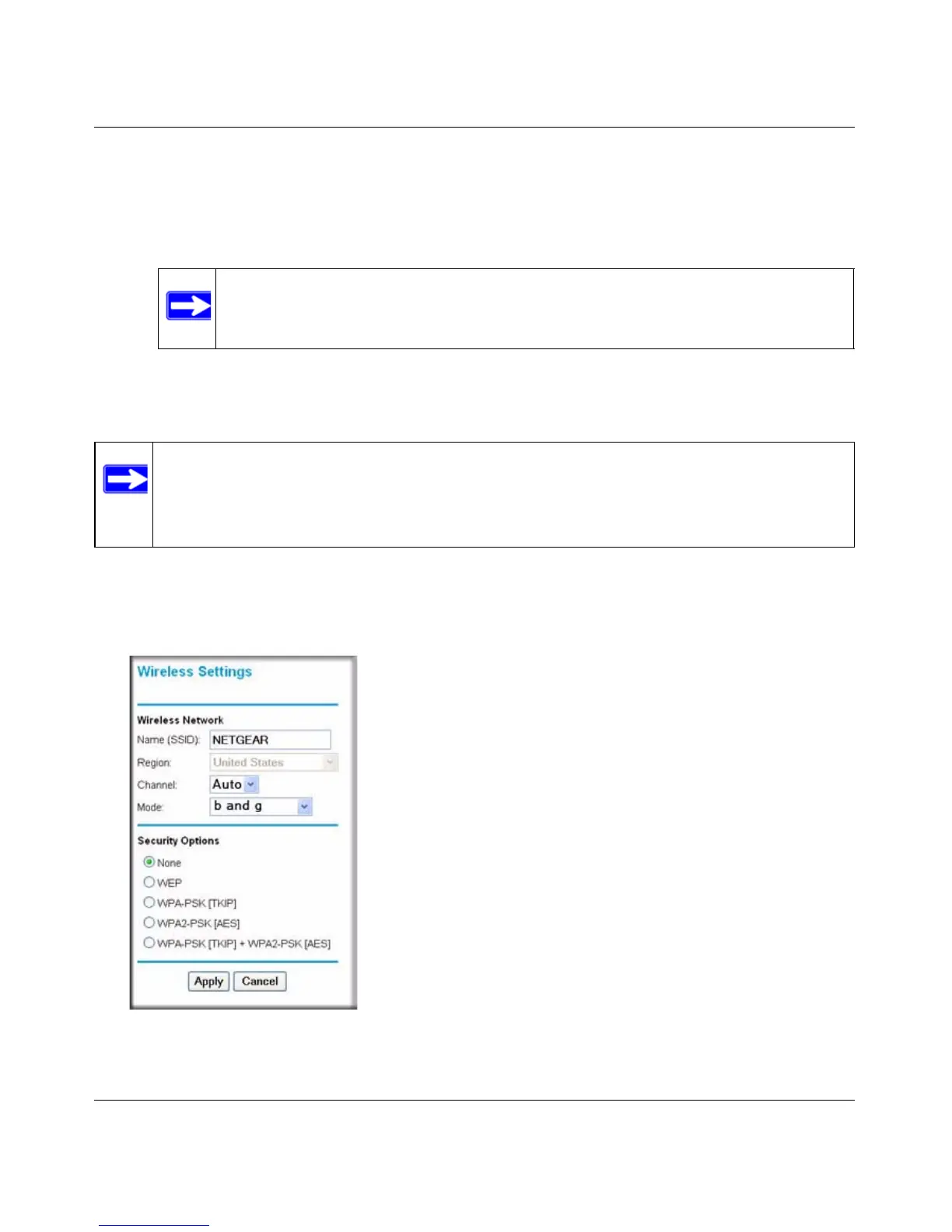54 Mbps Wireless Router WGR614v8 User Manual
Configuring Internet Connectivity 1-9
v1.1, May 2008
– Domain Name Server (DNS) Address. If you know that your ISP does not automatically
transmit DNS addresses to the router during login, select Use These DNS Servers, and
enter the IP address of your ISP’s primary DNS server. If a secondary DNS server address
is available, enter it also.
Setting Up and Testing Basic Wireless Connectivity
Follow these instructions to set up and test basic wireless connectivity. Once you have established
basic wireless connectivity, you can enable security settings appropriate to your needs.
1. Select Wireless Settings under Setup in the main menu of the WGR614v8 router.
Note: If you enter or change a DNS address, restart the computers on your
network so that these settings take effect.
Note: If you use a wireless computer to change wireless settings, you might be
disconnected when you click Apply. Reconfigure your wireless adapter to match
the new settings, or access the router from a wired computer to make any further
changes.
Figure 1-7
