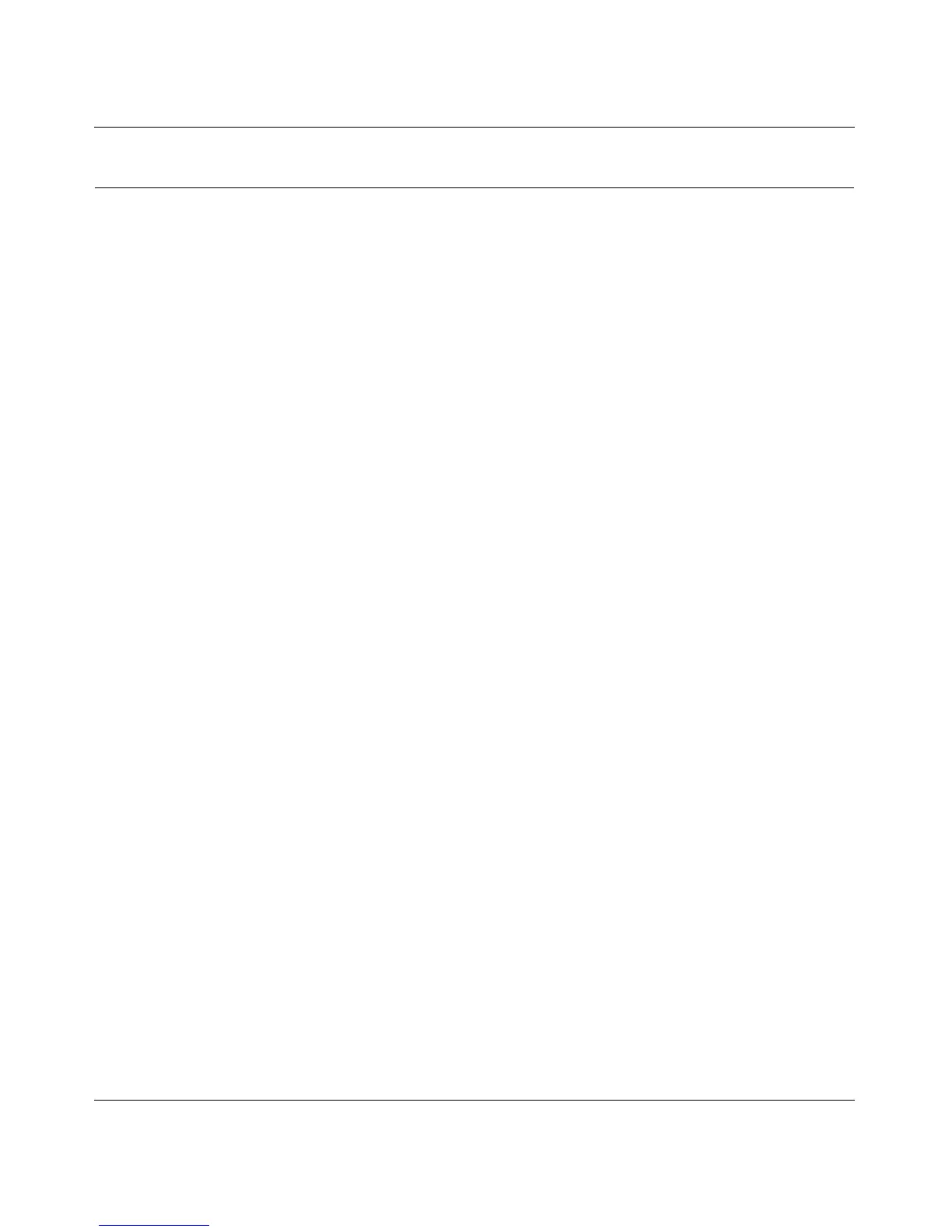54 Mbps Wireless Router WGR614v8 User Manual
Technical Specifications A-3
v1.1, May 2008
Restoring the Default User Name and Password
You can restore the factory default configuration settings to reset the router’s user name to admin,
the password to password, and the IP address to www.routerlogin.net. This procedure erases
your current configuration, including your wireless security settings, and restores the factory
defaults. When you log in after resetting, the Smart Wizard configuration assistant prompts you to
configure these settings.
To restore the factory default settings:
1. Use a sharp object such as a pen or a paper clip to press and hold the restore factory settings
button, located on the rear panel of the router, for about 20 seconds.
2. Release the restore factory settings button, and wait for the router to reboot.
The factory default settings are restored so that you can access the router from your Web
browser using the factory defaults.