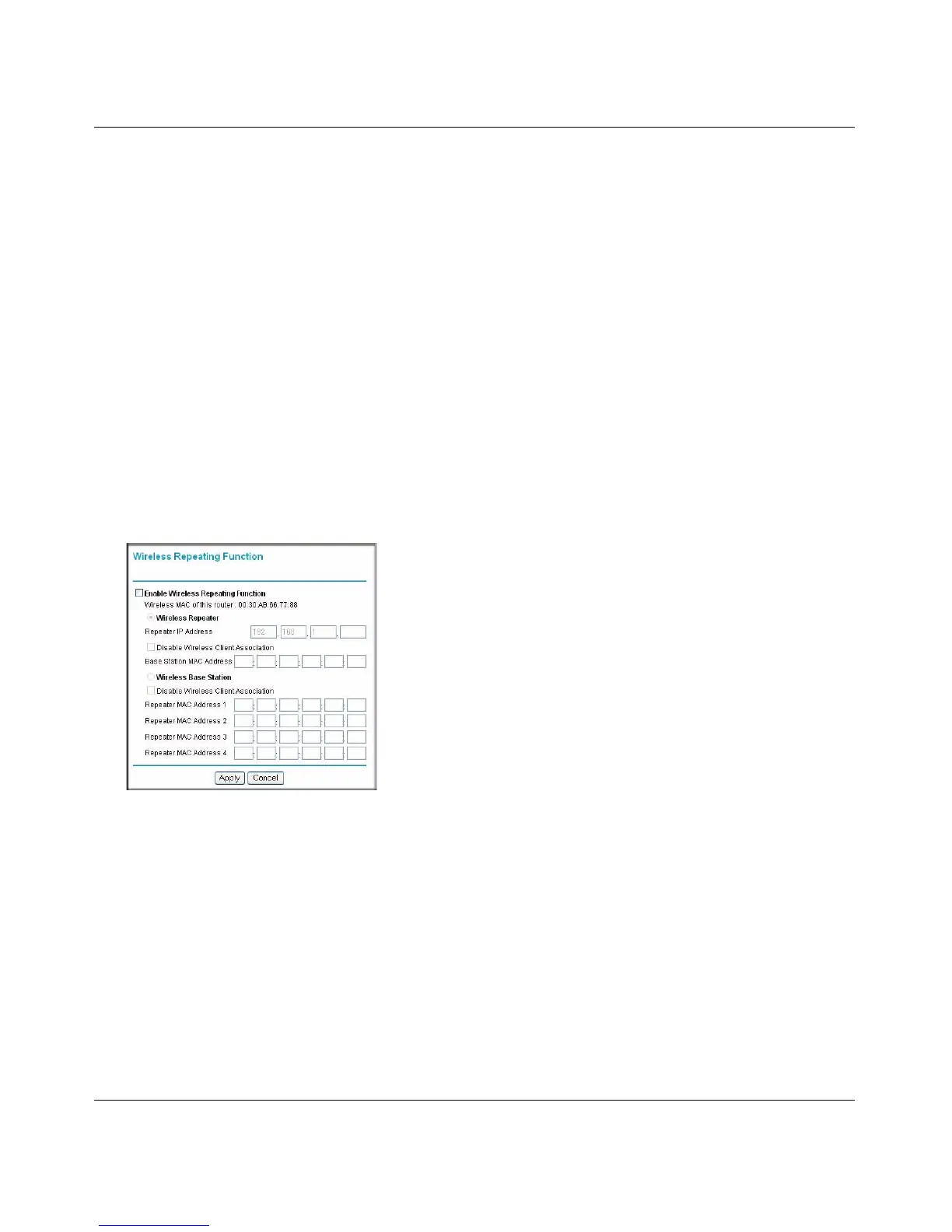54 Mbps Wireless Router WGR614v8 User Manual
4-12 Customizing Your Network Settings
v1.1, May 2008
If this check box is selected, the router communicates wirelessly only with other APs whose
MAC addresses are listed in this screen. The router still communicates with wire-connected
LAN devices.
Setting Up the Base Station
The wireless repeating function works only in hub and spoke mode. The units cannot be daisy
chained. You must know the wireless settings for both units. You must know the MAC address of
the remote unit. First, set up the base station, and then set up the repeater.
To set up the base station:
1. Set up both units with exactly the same wireless settings (SSID, mode, channel, and security).
Note that the wireless security option must be set to None or WEP.
2. From the main menu of the browser interface on the wireless router base unit, under
Advanced, click Wireless Repeating Function to display the Wireless Repeating Function
screen.
3. Select the Enable Wireless Repeating Function check box and the Wireless Base Station
radio button.
4. Enter the MAC address for the repeater units.
5. Click Apply to save your changes.
Figure 4-8